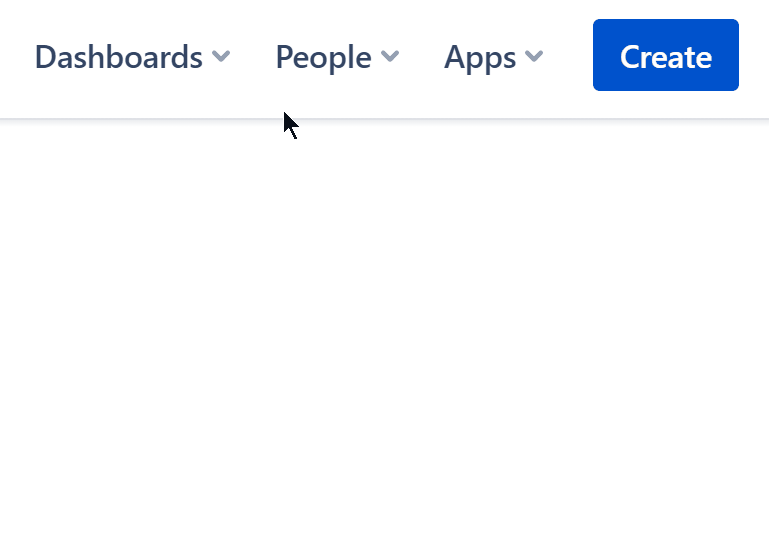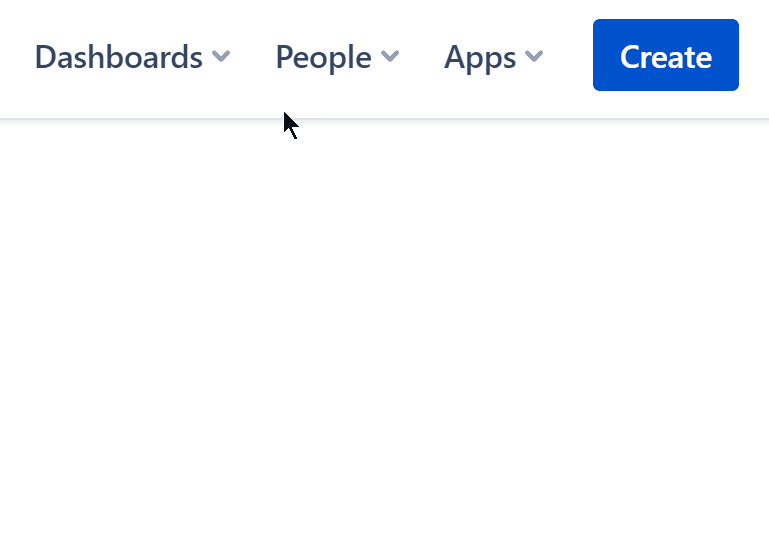Types of Gadgets for Jira Dashboard
Using Dynamic Filters: JQL Replacer for Jira you can add such kinds of gadgets:
...
Pie Chart Gadget - gives overall statistics about issues selected by Dynamic Filter.
Simple Counters Gadget - displays numeric values.
It works with such fields: Issue count, Numeric fields, Story Points, Votes, Watchers, Time tracking fields, Original estimate, Remaining time, Time spent, Work ratio.Issues in Dynamic Filter gadget - shows Dynamic Filter queries results in a compact and convenient table.
Two Dimensional Filter- lets view graphical and statistic data of each dynamic filter by comparing any two issue fields.
...
In Jira, go to Dashboards.
Click the Add gadget button on the dashboard.
Write "Dynamic Filter" in the search box.
Select Dynamic Filter Gadget (by SaaSJet) at the search results.
Click the Add gadget button.
You're all set!

Once you added the gadgets, close the Add a gadget screen and continue by entering the gadget settings. See below the instructions for how to configure the gadgets.
...
2D Chart view of the gadget
...
Table view of the gadget
...
...
Configuration of Simple Counter Filter Gadget
...
Configuration of Issues Filter Gadget
...
If you need help or want to ask questions, please contact SaaSJet Support or email us at support@saasjet.atlassian.net |
...