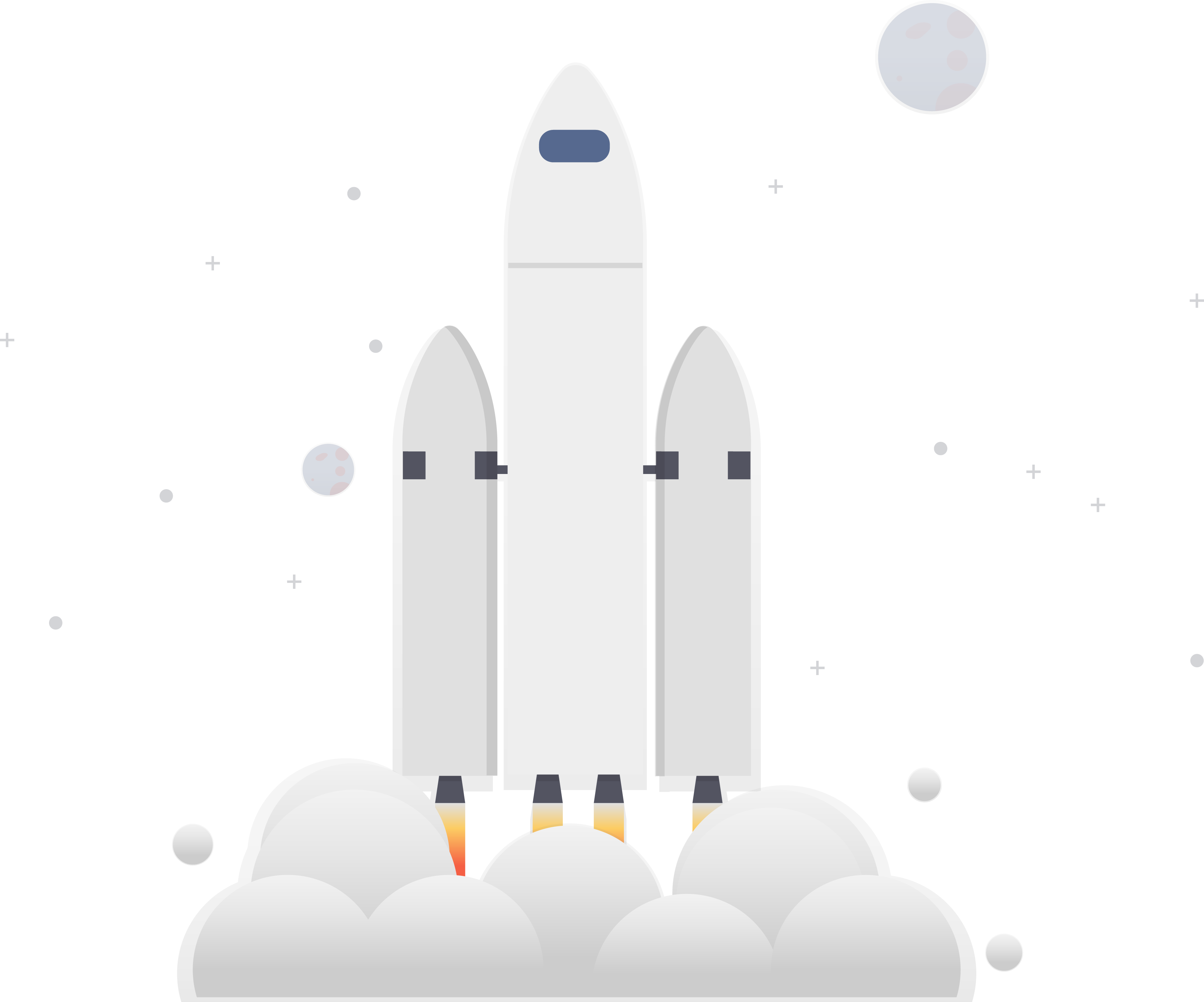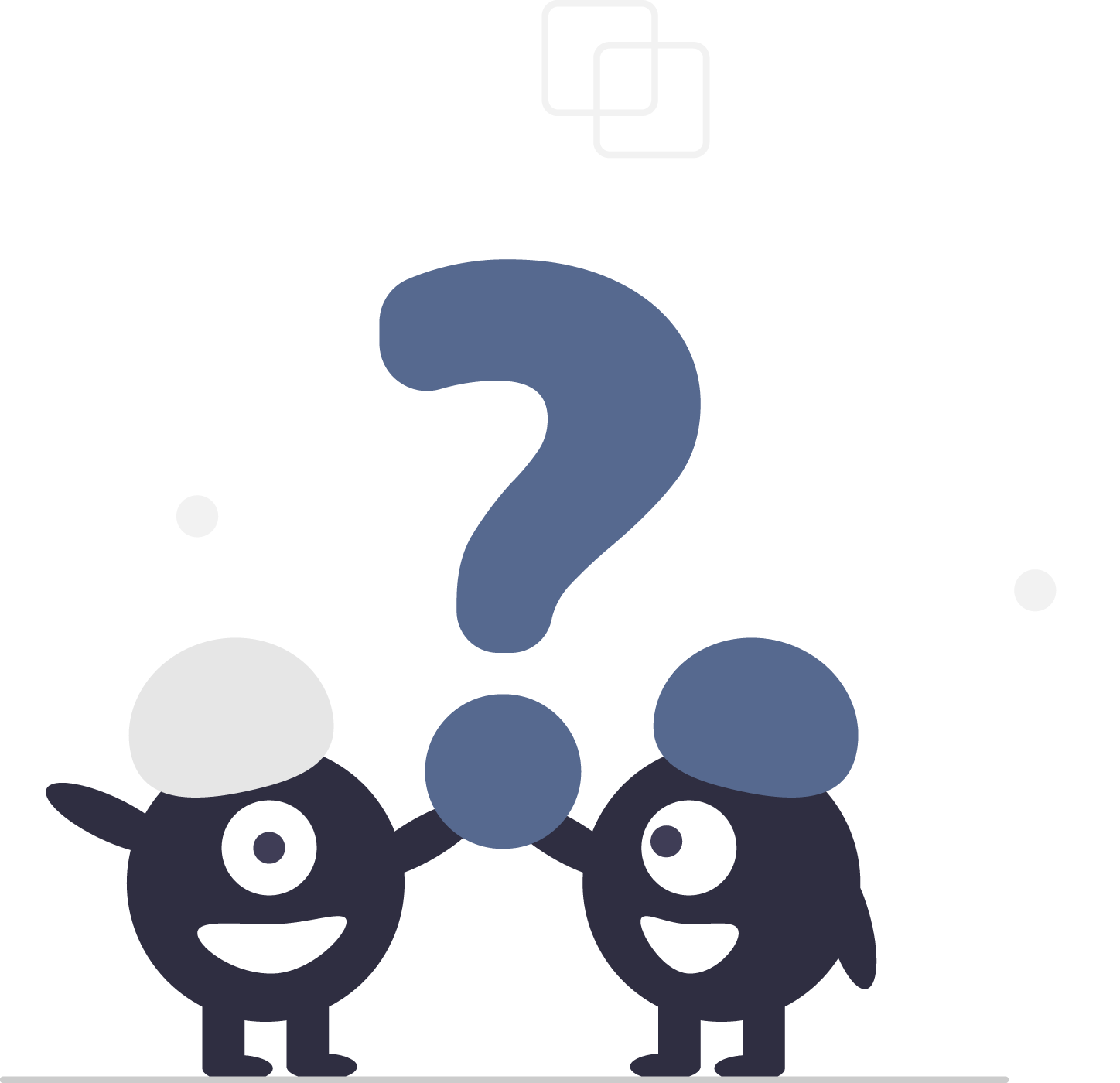...
...
...
...
...
Welcome to SLA Time and Report!
Create and track your SLAs for issues in Jira Cloud
Start/Stop/Pause Conditions - specify your SLA timer according to your issue fields (Comments, Statuses, Assignees, Issue Types, etc)
Multi-Triggers - set few custom triggers for each SLA configuration using: Time limits with color highlights; Automate action for overdue issues: notification, changing reporter, priority, or status
Multi-Calendars - create different work schedules for each SLA config to exclude non-working hours from the calculation.
Multi-Cycle and First-Cycle options - configure the SLA calculation type according to your targets.
SLA Time Report in Table and Chart View.
Jira Custom Fields - monitor your SLAs in Jira Custom Fields.
Export SLA Time Report as XLSX or CSV file.
Issue View Panel - monitor SLA time of each ticket on the issue tab. SLA statuses are available for viewing via the Jira mobile application
SLA report view - customize your SLA report view according to your SLA goals.
...
SLA for Jira Service Management, Jira Software, and Jira Core issues → Increase your team efficiency with SLA goals
...
Get Started with SLA Time and Report app |
Useful resources | More Help | |
Increase your customer’s trust and business profits — follow our step-by-step guide to install and get started with SLA Time and Report.
| If you have already installed SLA Time and Report, read the Configuration |
Guide on how to use the features of the app. Most commonly used features: |
| If you need any help or have questions, please contact us at SaaSJet Support or via email support@saasjet.atlassian.net. |
Add-on works for Jira Software, Jira Core and Service Management. Also, you can use it for Classic and Next-gen Projects.
*Please note, the application counts SLA time for issues from Service Management, but cannot configure it.
Haven't used this add-on yet, then try it now! >>>
.jpg?version=3&modificationDate=1622483927187&cacheVersion=1&api=v2&width=340)