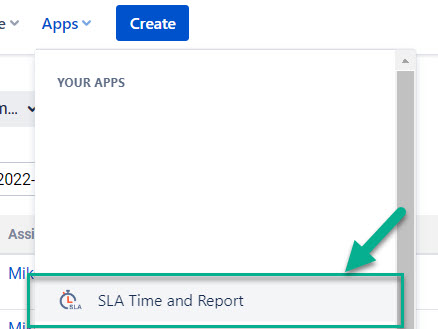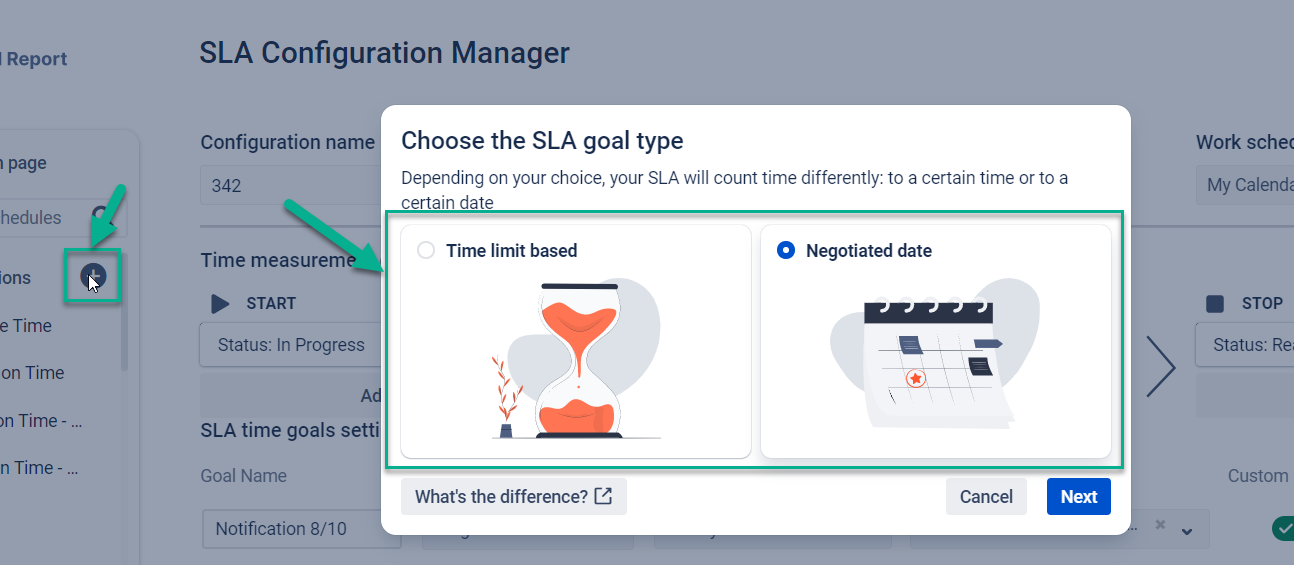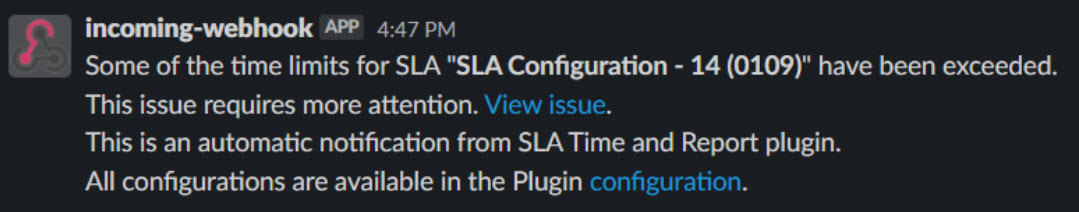...
Open SLA Time and Report add-on and go to the SLA Manager.
Create a new SLA Configuration and choose the conditions you need.
Define time goals and choose the “Notify via Slack” option.
Paste the webhook URL you have according to the tips from above.
Get notifications about the task in your Slack.
Try SLA Time and Report for Jira add-on and important issues won't slip through from your attention
Questions? Just email us at support@saasjet.com.