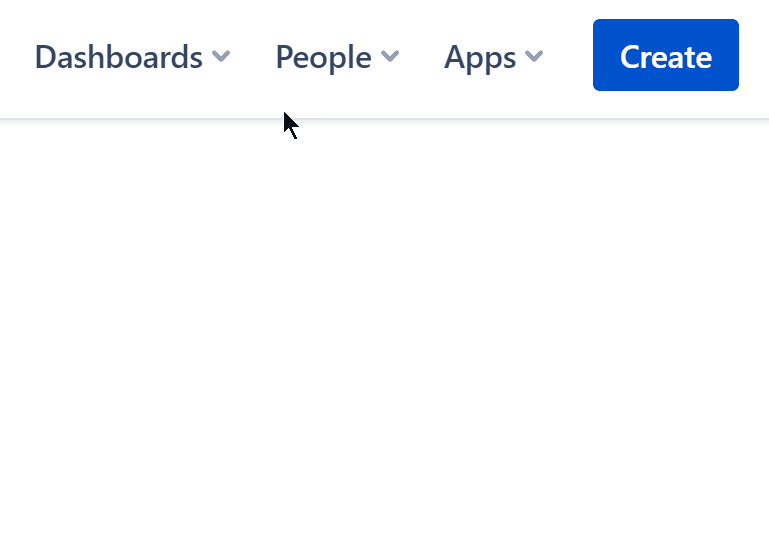Types of Gadgets for Jira Dashboard
...
In Jira, go to Dashboards.
Click the Add gadget button on the dashboard.
Write "Dynamic Filter" in the search box.
Select Dynamic Filter Gadget (by SaaSJet) at the search results.
Click the Add gadget button.
You're all set!

Once you added the gadgets, close the Add a gadget screen and continue by entering the gadget settings. See below the instructions for how to configure the gadgets.
...
Add Dynamic Filter Gadget to Jira Dashboard
...
Configuration of Two Dimensional Filter Gadget
...