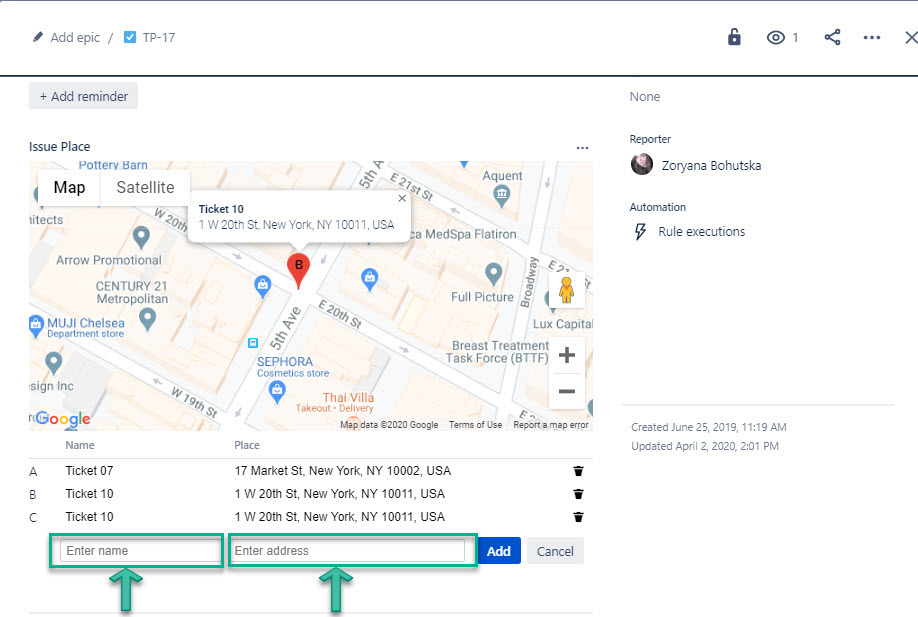...
The description below will help you to learn more about all Google Maps features.
1. Select Google Maps for the Jira icon
To start working with Google Maps, tap on its icon at the Issue View Panel and the map will be loaded. All users who have access to the taskbar could can add locations as an editable list. It will be displayed on the map.
...
There are 2 ways to add a marker:
2.1. Click on the map by the left button of a mouse;
2.1.1. Add the marker's name and address.
2.2. Click on the "Add New Location" button;
...
When the markers are added, click on them to discover more info.
...
- zoom/drag,
- change map type,
- click on a marker to reveal more information.
...
To view markers for each issue you need to open issue and click on Google Maps for Jira icon.
7. Gadget for Jira Dashboard
...