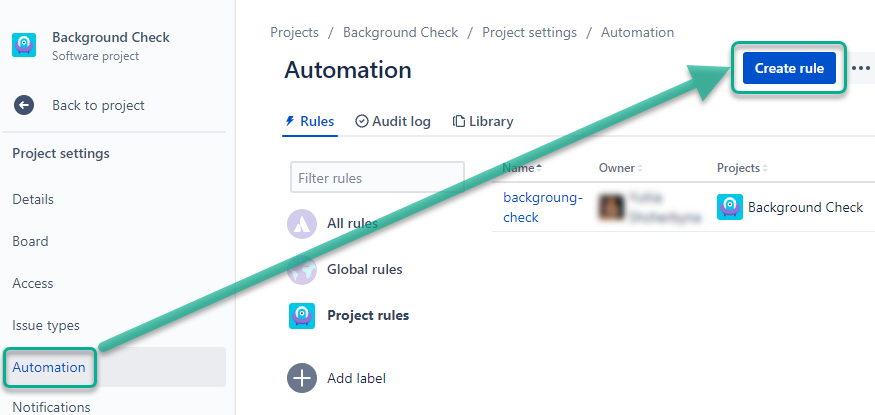To run the template in response to the selected trigger, follow these steps:
Go to the Project Automations.
Create a new Rule of Automation.
As an action, select Send web request and paste Template Start URL. Select GET at HTTP method and Save your Automation.
...
Great! Now that your trigger is activated, the process will start automatically.
| Panel | ||||||||
|---|---|---|---|---|---|---|---|---|
| ||||||||
| Info |
|---|
Questions? Just email us to get an answer support@saasjet.com. |
| Tip |
|---|
If you haven’t Haven’t used this add-on yet, then try it now!>>> |