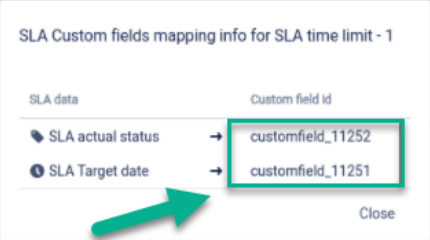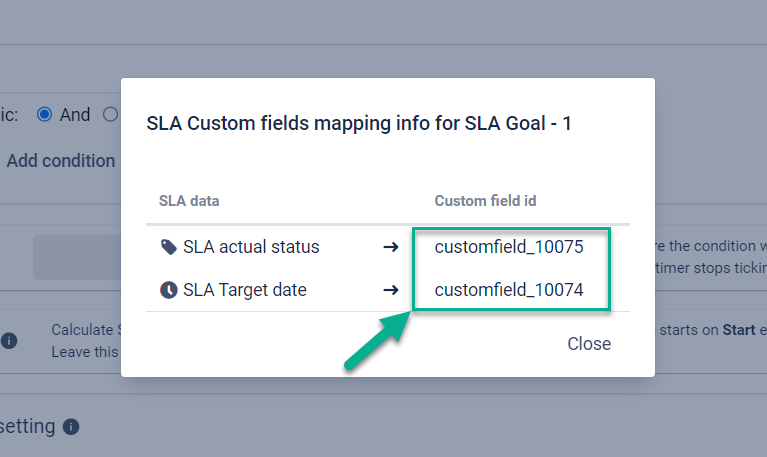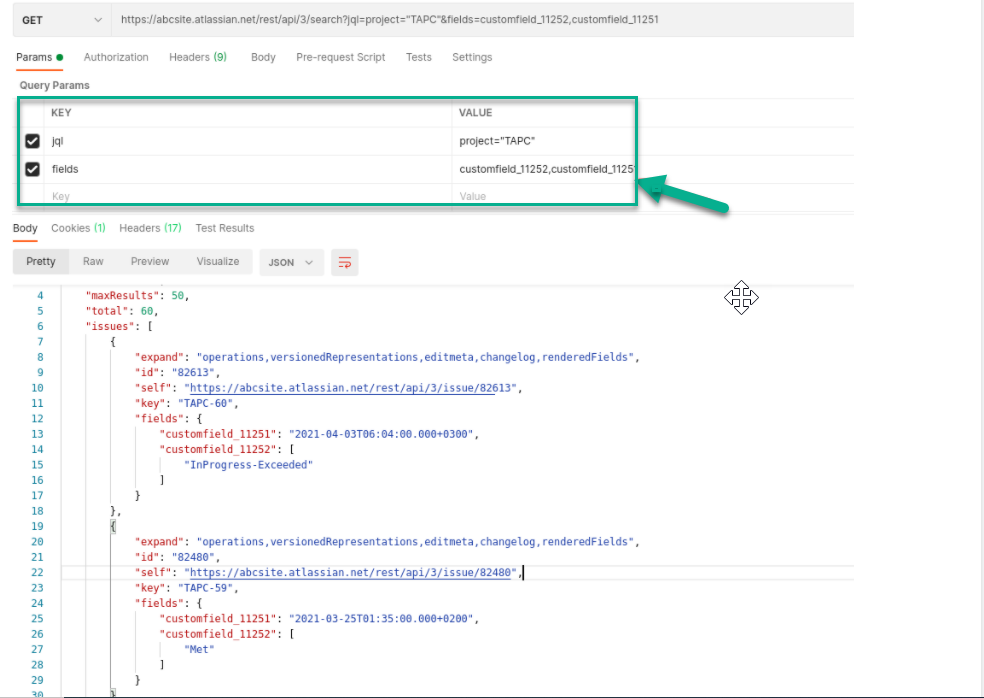To get SLA data (Target date and SLA status) via Jira API, you need to:
Enable Custom fields.
Click the “Update” button to update your SLA configuration.
When you have your goals for custom fields enabled, SLA data (SLA actual status і SLA Target date) will be recorded to the custom fields of issues. To get the id (key) of custom fields, click the button shown below:
You’ll get such a pop-up window with the ID of custom fields:
3. You can use this data for Jira Cloud REST API calls.
4. Here are basic notification settings for Jira Cloud REST API via API-token, that help you to generate it.
5. As a result, you’ll get such Jira Cloud REST API query:
That’s all!🎉
This new function makes it possible to get SLA data (Target date and SLA status) via Jira API. It also allows you to configure integration with other systems.
| Info |
|---|
If you need any help or have questions, please contact us via SaaSJet Support or email support@saasjet.atlassian.net |
| Tip |
|---|
Haven't used this add-on yet, then try it now! |
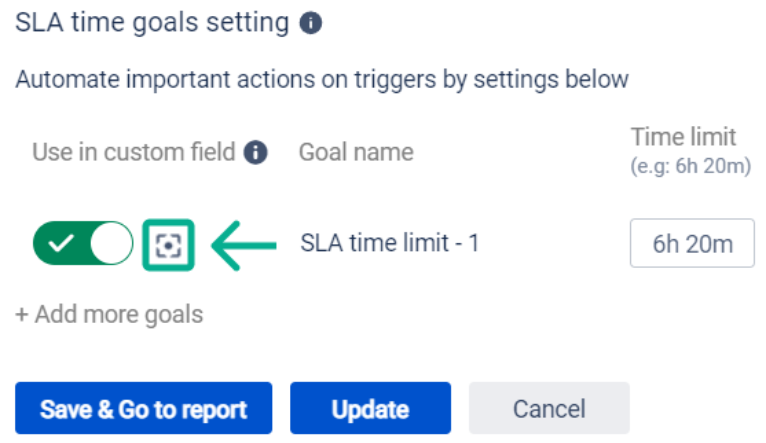
%20of%20custom%20field.png?version=1&modificationDate=1657012347717&cacheVersion=1&api=v2)