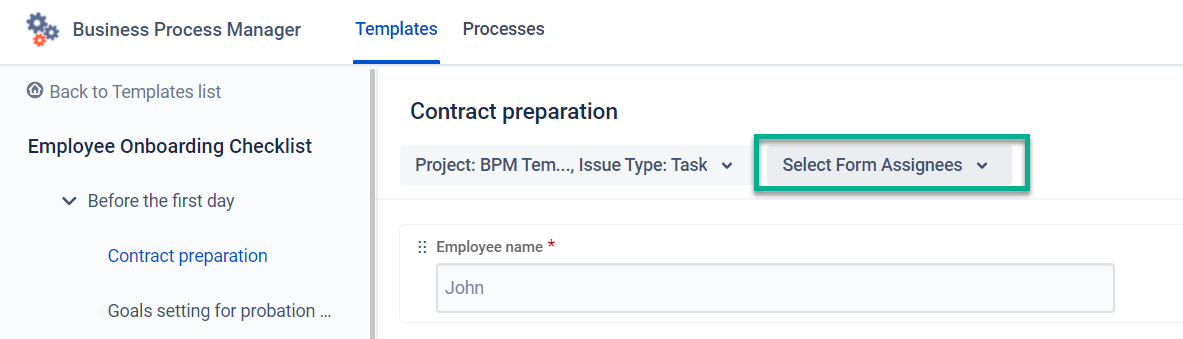...
Select the Process Step you want to add an assignee to.
Select an assignee from the drop-down list. You can select one or more Users or User Groups. This list reflects users and groups assignable to Selected Project – BPM Templates (BPM).
If more than one user or group is selected, the system will create a separate Issue with this Form for every Assignee.
...
| Info |
|---|
Questions? Just email us to get an answer support@saasjet.com. |
Get a free trial https://marketplace.atlassian.com/apps/1225573?utm_source=Confluence&utm_medium=referral&utm_campaign=Documentation_Form-assignment-BPM |
...