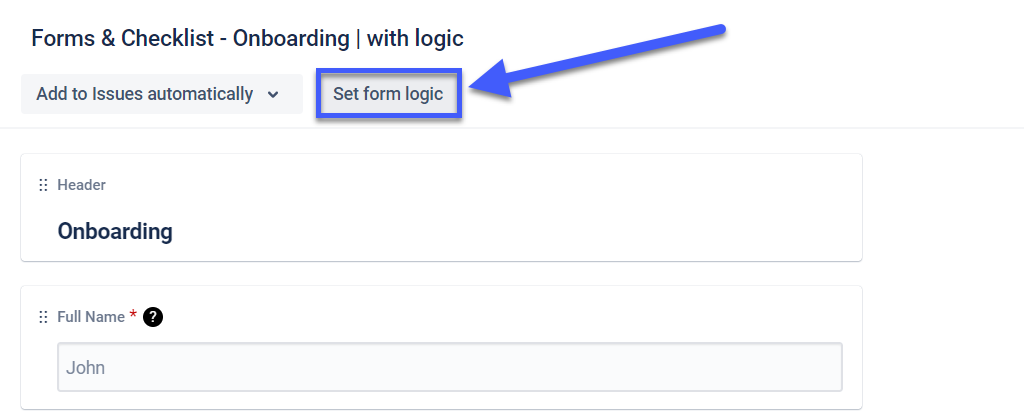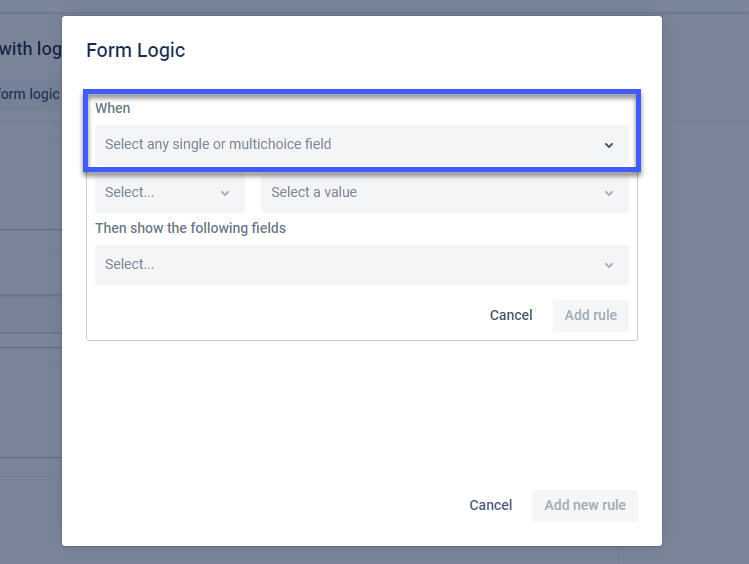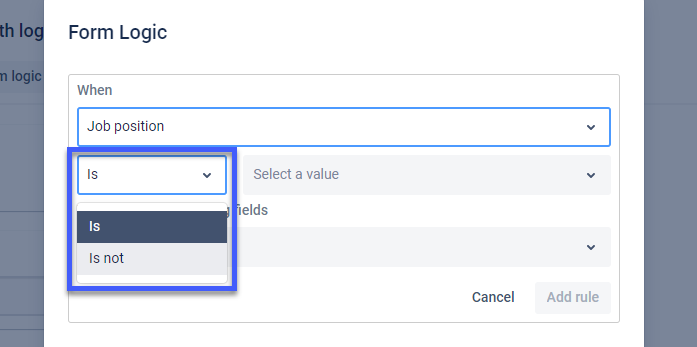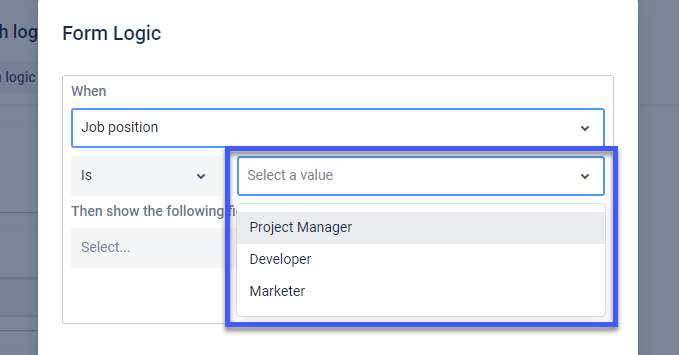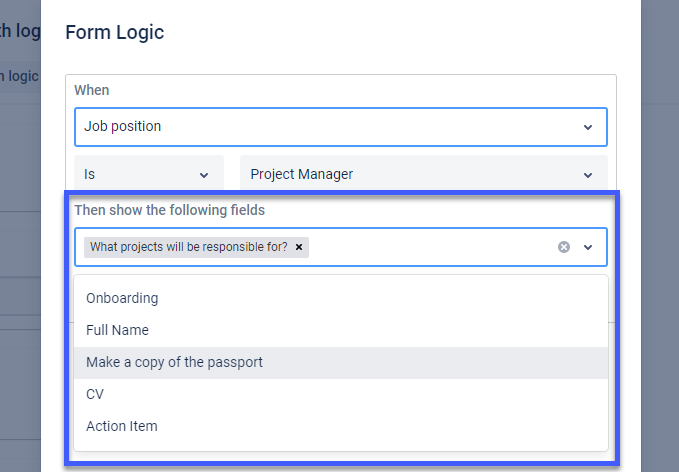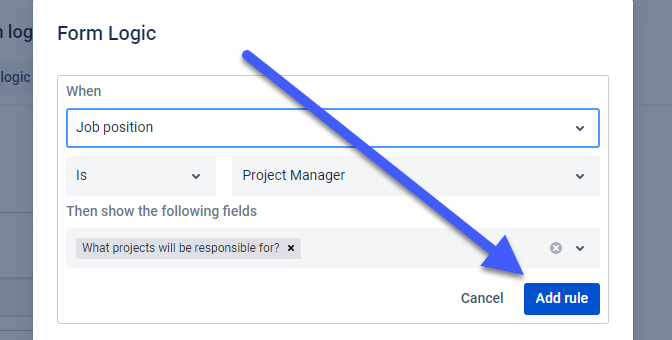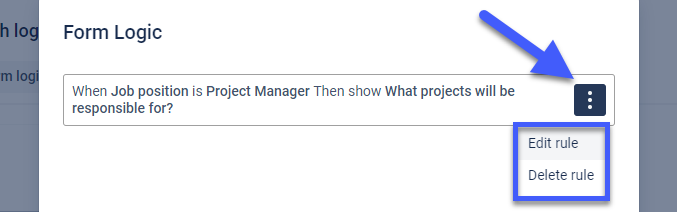...
Go to your existing form to set form logic.
Add new rule to your form conditional logic.
As option “When” select any single choice field of any form fields with predefined values (dropdown, multichoice, radio, checkbox).Select the right condition “Is / Is not” and the Value of the selected option.
Select which fields should be displayed according to this conditional logic.
After When all setting is settings are correct, add the rule.
Great! Your new rule is on a list. Here, you can Edit rule and Delete rule actions by clicking on the three dots menu.
How to look at the configured rules of conditional logic in the form?
...
When a form is added to an issue, only fields that do not contain logic rules and fields that are a condition of the rule will be displayed. Fields that are the value of logic will be displayed after selecting an option in the rule field.
...
| Note |
|---|
In export only filling data will be shown only filling data. |
| Info |
|---|
If you need help or want to ask questions, please contact us through SaaSJet Support (Time of the First Response ≤ 4 hours) or via email support@saasjet.atlassian.net |
| Tip |
|---|
Haven't used this add-on yet, then try it now! |