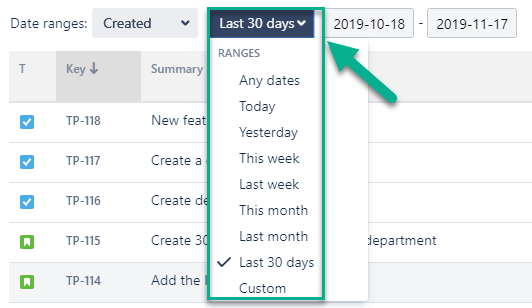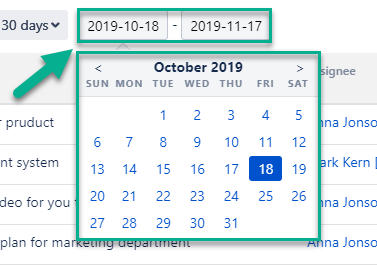1. Filter the data
Select issues list by projects you have
...
2. Date Ranges
Use the functionality of Date ranges to customize report timeframes.
...
3. Choose a Time format
Option Format lets you select the time format of status duration:
...
*Please note, that in order to export the data for analysis, please choose one of the Decimal time formats. It will enable you to perform calculations on the exported data and build charts.
4. Report
The report Time between statuses contains columns with information about issues (Type, Key, Summary - are constant; Assignee, Status, Time between statuses, etc. - may change at "Columns" menu) and column with time between statuses of every issue (which you had configured at the configuration manager).
...
Critical time limit - red
...
5. Export
Export Time Between Statuses data as XLSX or CSV file and analyze it using such tools like Excel or Google Spreadsheets.
...