Attach tasks to geolocations on the Google Map.
Multi Markers
Add as many geolocations (markers) as you need for each issue by tapping address or geocoordinates.
Using geocoordinates, you can add new locations if necessary addresses aren’t available.
View of Markers
When the markers are added, click on them and discover the address and geocoordinates.
Also, you can choose a map type: normal or satellite.
Available for Jira Mobile apps
View markers on all type types of Jira mobile applications.
Copy address and geocoordinates for using at work.
This add-on helps to organize the collective work of both office management and visiting teams.
...
- Add geolocation for every issue by tapping the address address.
- If address doesn't exist exis,t use geocoordinates to add location markers (e. g. 40.68925, -74.04451).
- View markers with address and geocoordinates on Jira`s mobile apps.
- Set and view geolocation for each issue on Issue View Tab
- Click on the marker in the map and view: location name, place (in the format you have used when entering), accurate geocoordinates
- Use all Google Maps features for interaction (zoom/drag, change map type, and click markers to reveal more information).
Questions? Email us at support@saasjet.com
Haven't used this add-on yet, then try it now!>>>
.jpg?version=1&modificationDate=1615977245990&cacheVersion=1&api=v2&height=400)
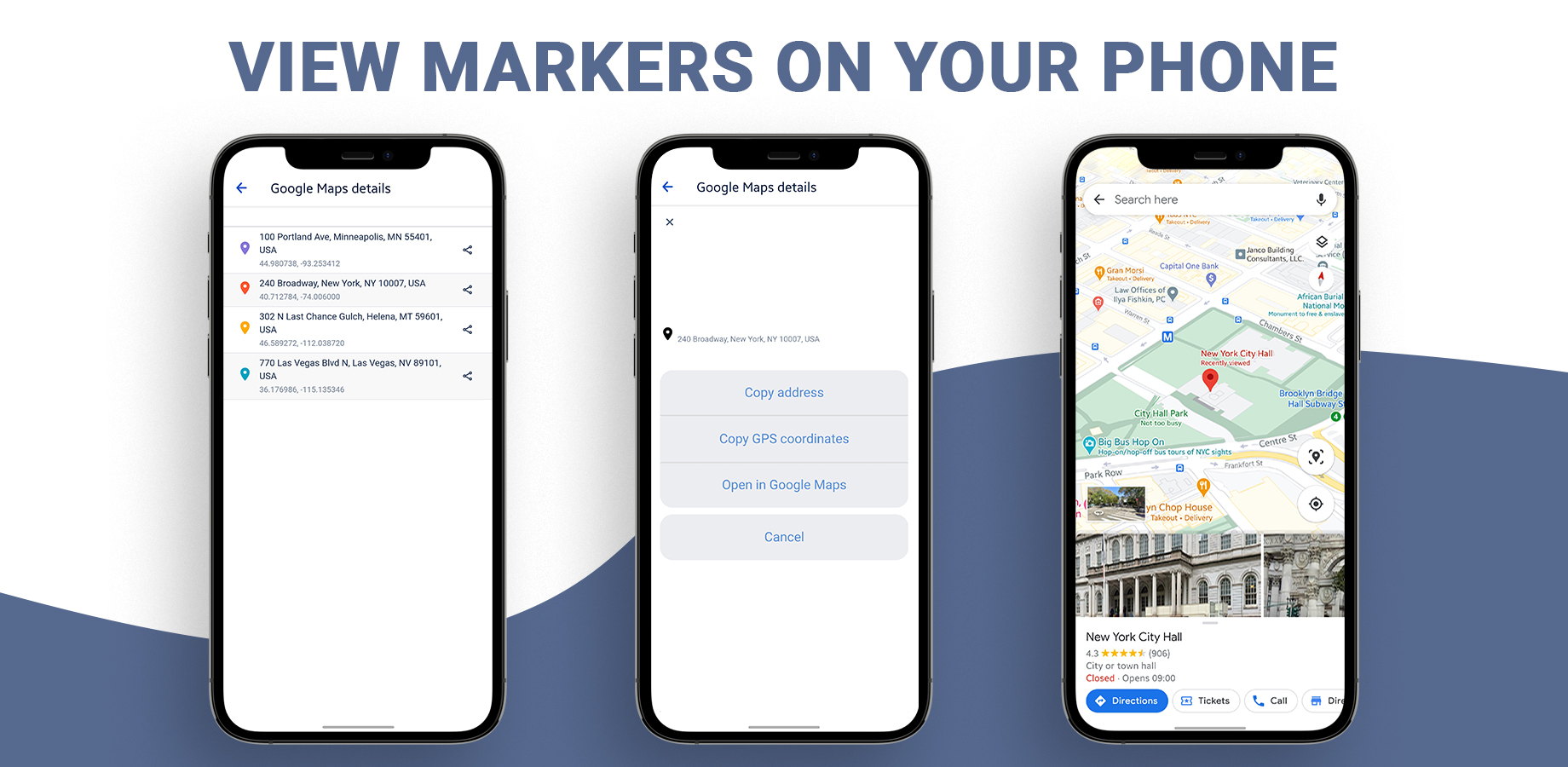
.jpg?version=1&modificationDate=1615977544490&cacheVersion=1&api=v2&height=400)