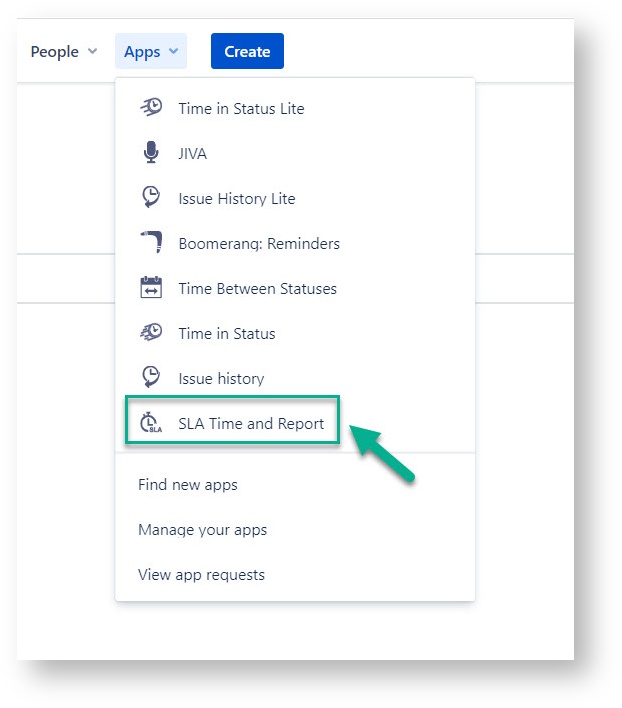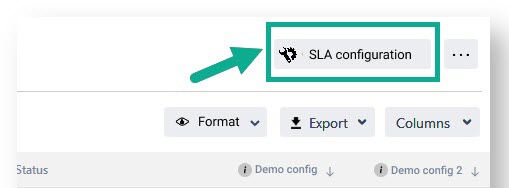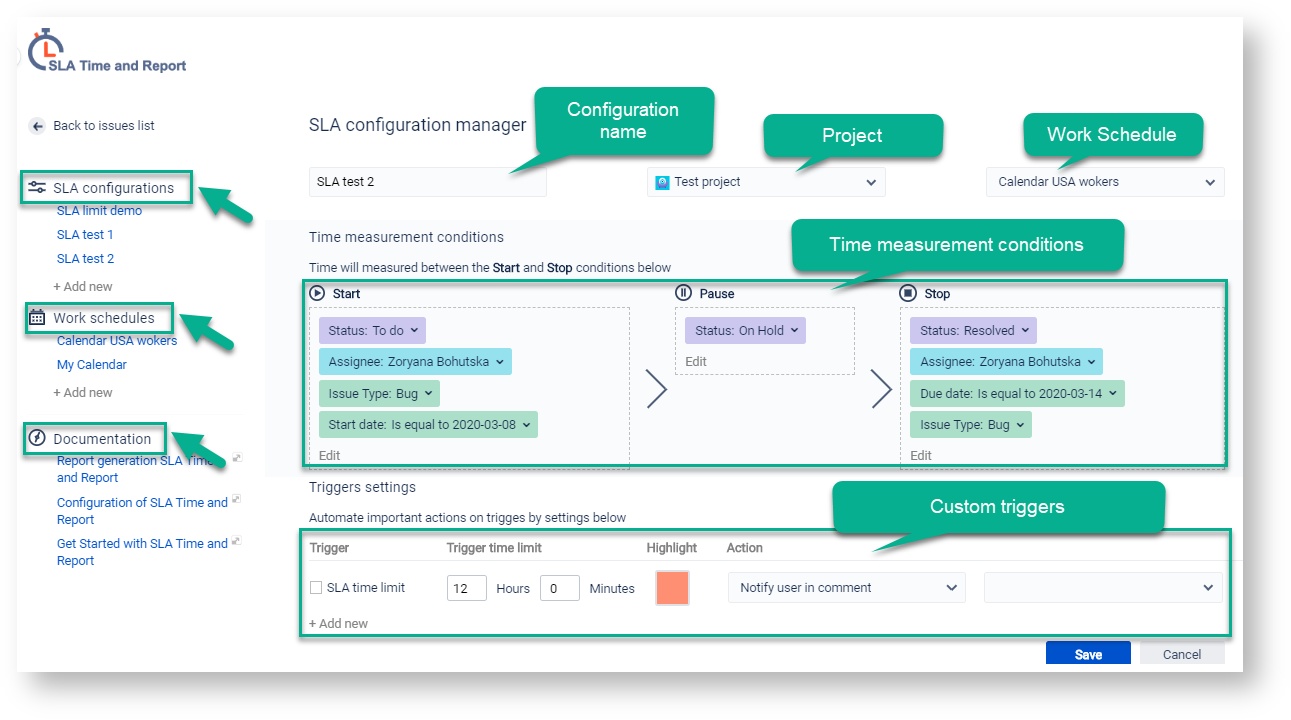Find the installed "SLA Time and Report" add-on in Jira settings menu. Click on it.
Configurations
Go to SLA configuration to specify SLA timer
Parameters available for configuration:
Name
Project
Calendar
Start/Pause/Stop conditions
Multi-Cycle option
Multi-Triggers
Also, on the left, you can see a list of SLAs and Work schedules, configured before. You can add the new ones, copy or delete them.
Read more about the main SLA configuration points:
And about SLA time reporting:
If you need help or want to ask questions, please contact us through a SaaSJet Support or via email support@saasjet.atlassian.net
Haven't used this add-on yet, then try it now! >>>