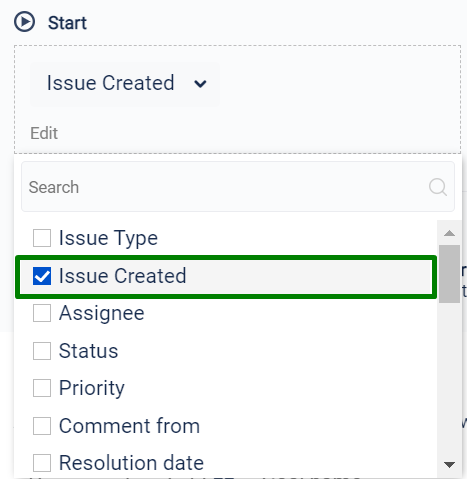Now SLA should start once an issue has Created in the selected project.
To get SLA start with this condition, you need to:
Click on the ‘SLA Configuration’ button at the top right corner.
2. Create or edit the configuration of your SLA with the Start condition Issue Created
Excellent! Now your SLA will start counting from the moment you create a task for the projects you have selected!
Haven't used SLA Time and Report yet? Try it for free
-20220114-100716.png?version=1&modificationDate=1642155257279&cacheVersion=1&api=v2&width=278&height=136)