Let’s consider a situation:
A team has a huge amount of simultaneous issues to do, queries are in “waiting” status and there is no solution to track the team performance and working efficiency. To keep the deadline and project flexibility, you should set up an effective process monitoring system.
Cycle time is the time from the beginning to the end of a certain action. It is the time during which the issue is marked as In progress.
Lead time means a longer period: from receiving a request for an action to the moment this action is completed (including the time in the queue).
Time in Status for Jira Cloud lets you get Cycle and Lead time by setting Status Groups. You can configure it at the Column Manager with the statuses drop-down list. You have the ability to choose statuses which you want to be included in Cycle or Lead Time in your workflow
In the Columns choose Status Groups
Click on Add New Group
Select statuses
Write down Group Name (Cycle or lead)
Click on Save
You can customize your reports with Cycle or Lead Tіme:
Choose the necessary issue list from projects, sprints, apply flexible filters with tags.
Set the appropriate date range and data format.
Exclude non-working hours from the Cycle or Lead Time calculation with a multi-calendar.
You can use such report types for Cycle or Lead Time as:
Average Cycle or Lead Tіme (at the Average time report),
Cycle and Lead Time for every assignee (at the Assignee time report),
Cycle or Lead Tіme per Date (report Time in Status per Date),
Status Count — how many times the issue was at the Status Group statuses.
Monitoring reports in detail option allows exporting data to Excel or Google Sheets (XLSX or CSV format).
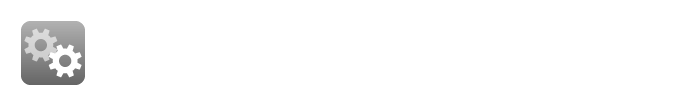
Haven't used this add-on yet? Try it now >>> |