Do you want to calculate a task's length without an Assignee? Set up an SLA condition that will start somehow when the Assignee is changed, Moved from Assigned to Unassigned, and vice versa. How can you do this?
1. Click the “SLA Manager” button in the top-right corner.
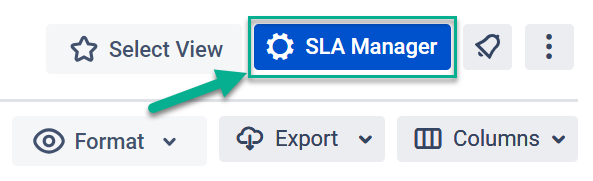
2. Select a drop-down list for Start conditions and choose an Assignee as criteria.
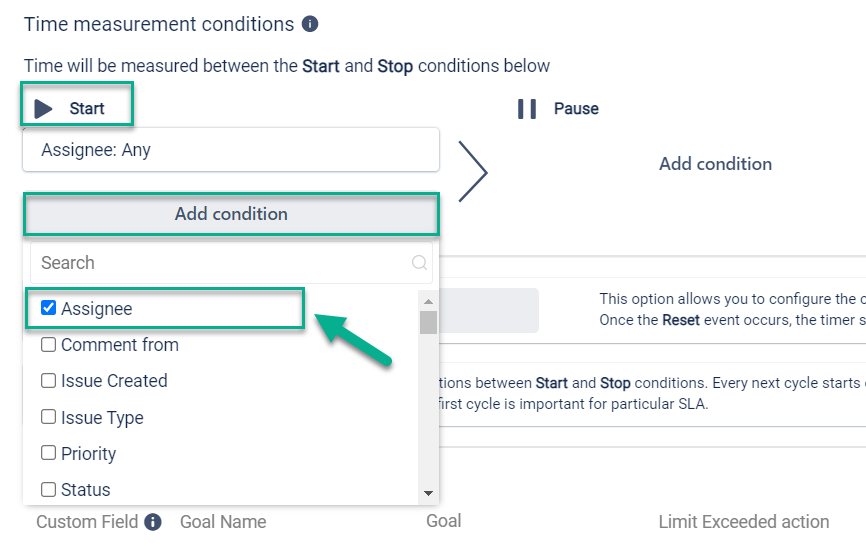
After, select the “Issue Unassigned” option
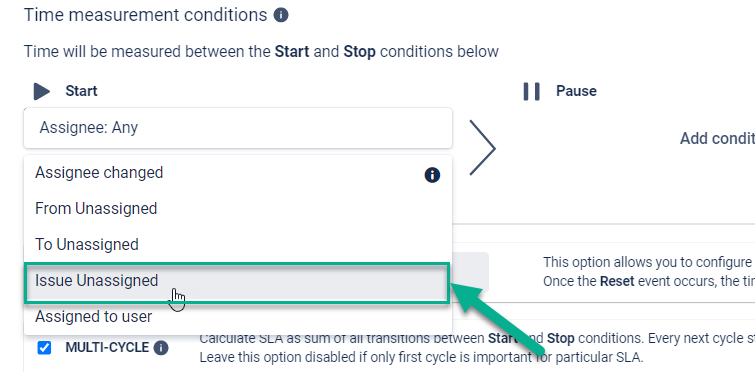
3. For the Stop condition, select an “Assignee Changed” option (even when the task has received an Assignee) or another option you need.
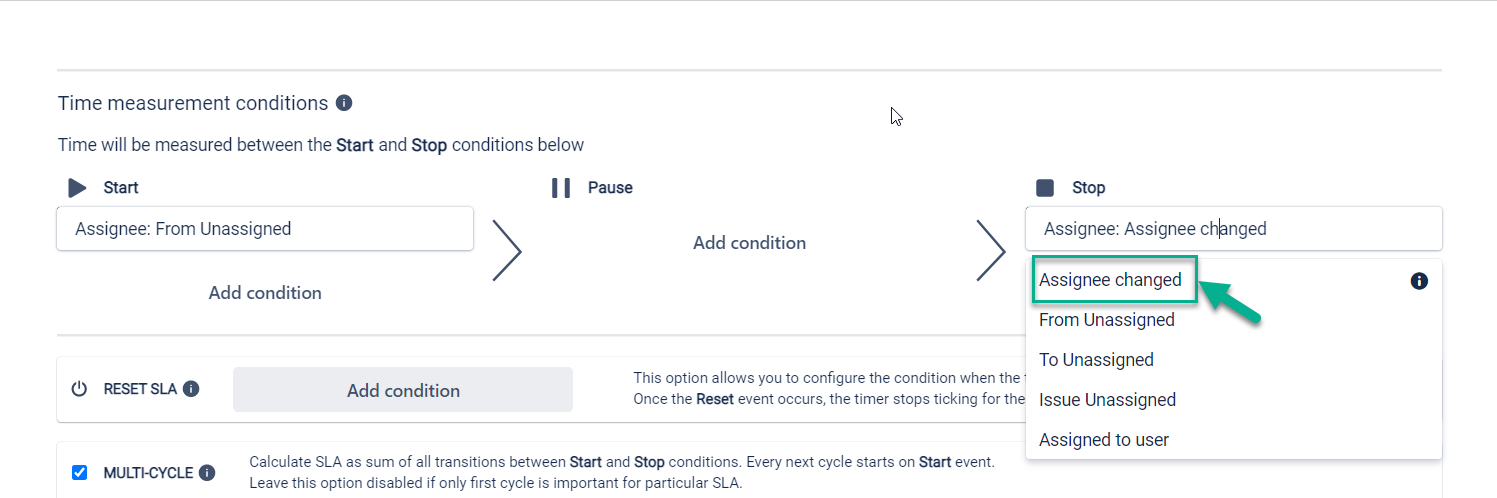
Set a “0h” Goal to count how long the task was unassigned. Save the configuration, and then you can monitor the time the task was unassigned, which will be calculated in the reverse order (as “-10m, -22m, -1h, -2h, -3h 10m” etc.).
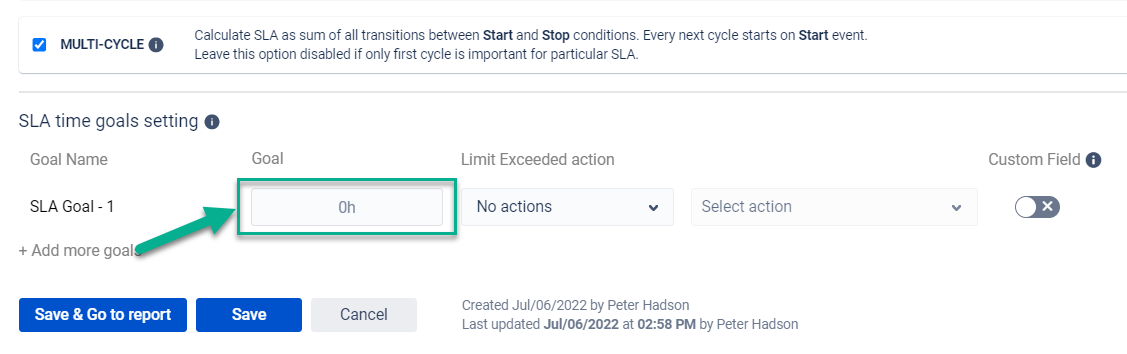
The result will be available on the Table grid. And now you can monitor how much time is counted as “Unassigned.”
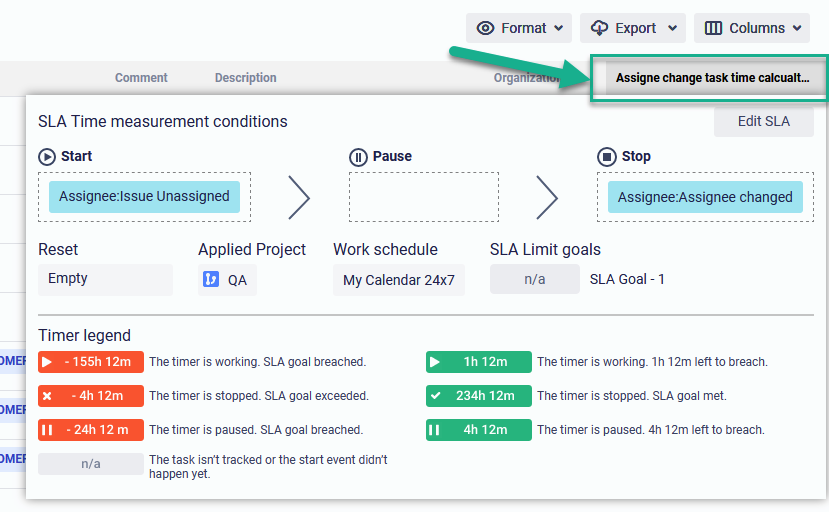
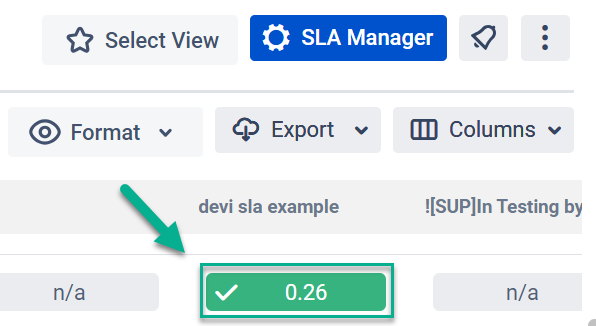
If you need any help or have questions, please contact us via SaaSJet Support or email support@saasjet.atlassian.net |
Haven't used this add-on yet, then try it now! |