With Time in Status app you can generate 7 types of reports. All reports are available as Grid and Charts.
Time in Status report shows how long the issue has spent in each workflow status;
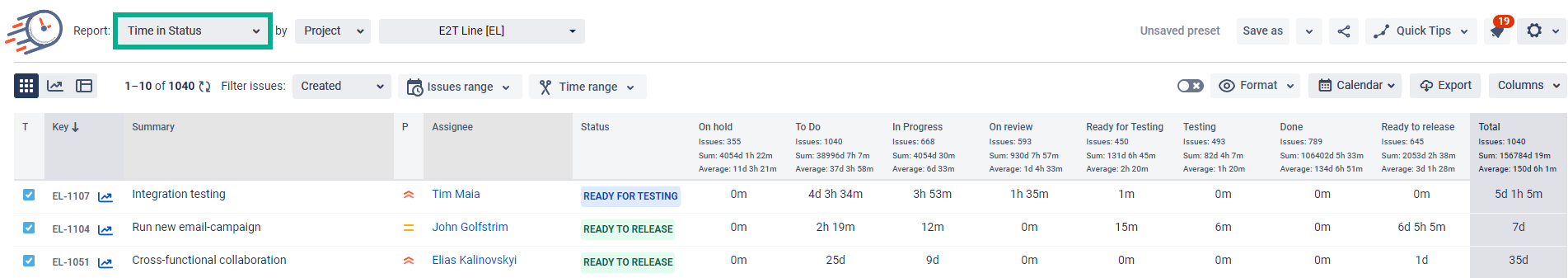
2. Assignee Time report helps to monitor how long it takes for each team member to solve the issue;

3. Average Time report shows the average time spent in status;
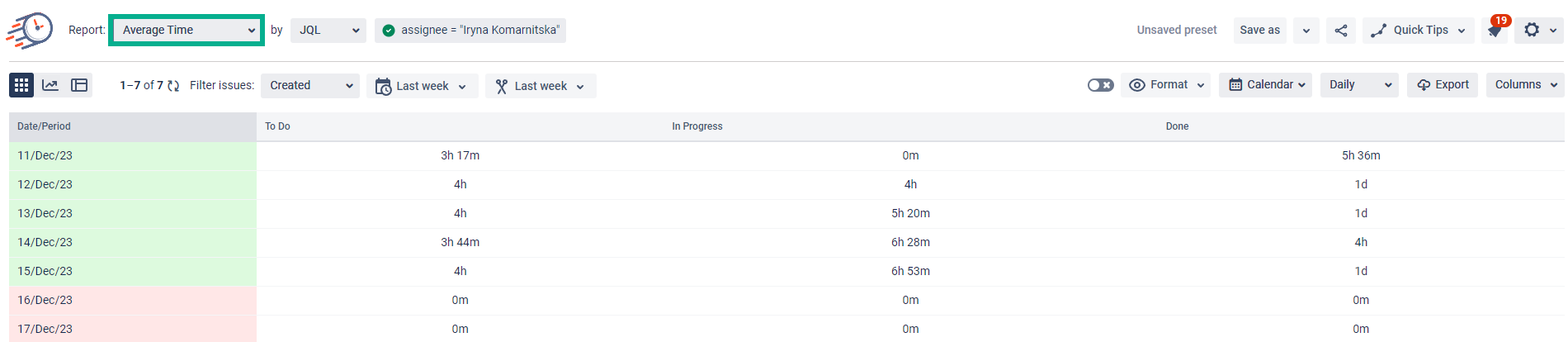
4. Status Count report displays how many times an issue has been in a particular status during the chosen period.
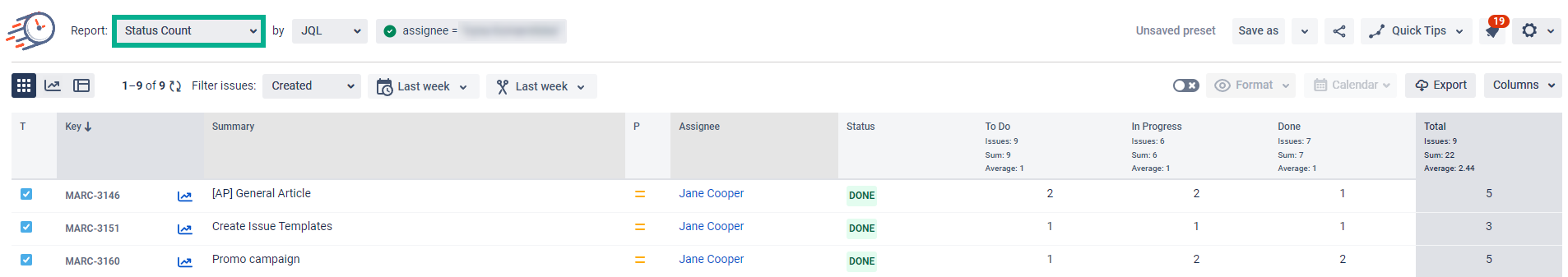
5. Transition Count report calculates how many times an issue has moved between the workflow statuses.
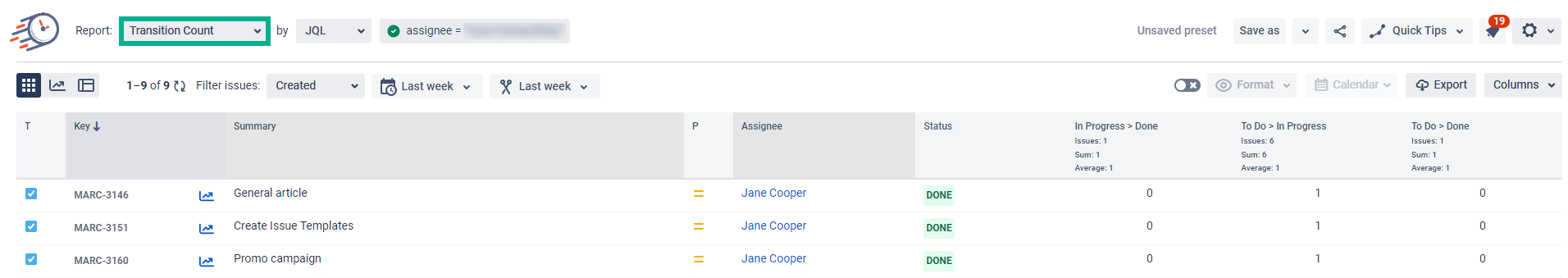
6. Status Entrance Date report displays the date the issue has entered each of the statuses.
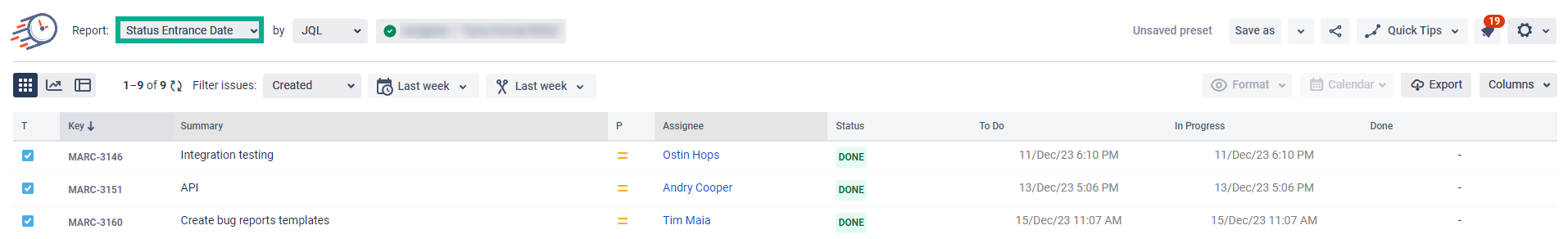
7. Time in Status per Date report sums the time an issue has been in a particular status during the chosen period.
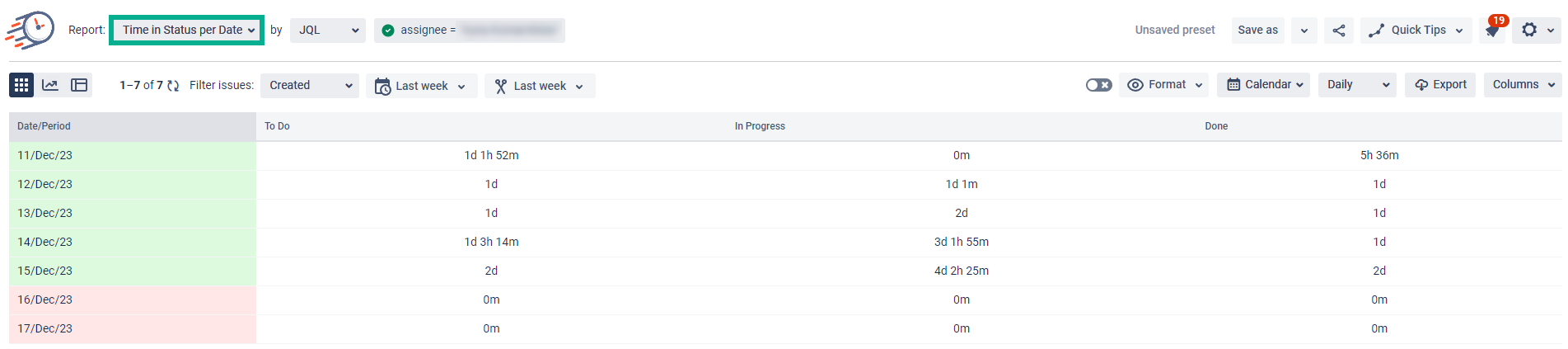
The Summary Row option, typically located in the column header, is currently unavailable due to ongoing technical enhancements. If you require this feature, please reach out to our support team. They'll be able to activate the Summary Row specifically for your Jira instance. |
Go to generate the report >>>
If you need help or want to ask questions, please contact SaaSJet Support or email us at support@saasjet.atlassian.net |
Haven’t worked with the add-on yet? Give it a try |

