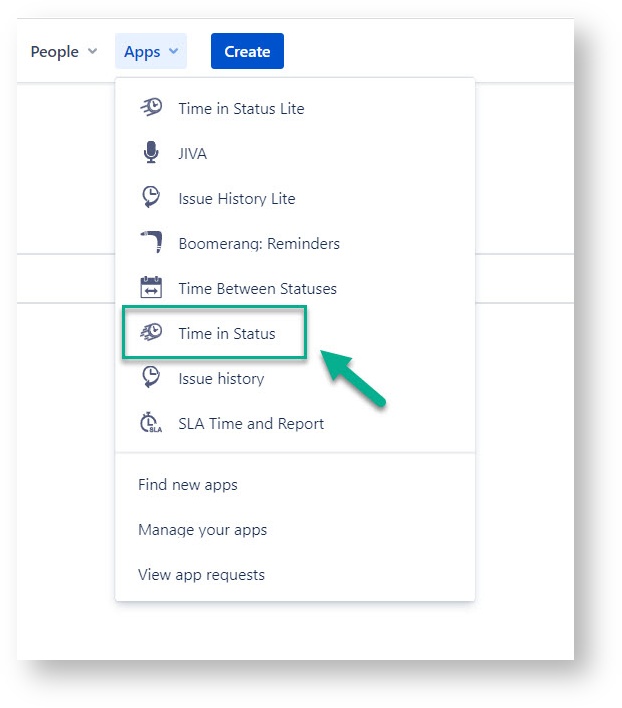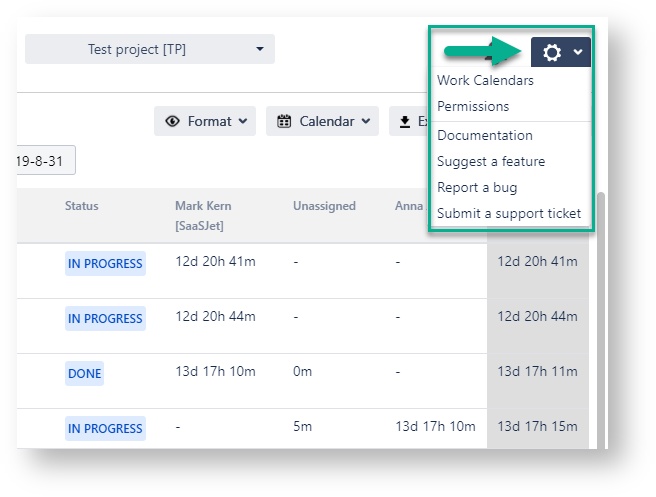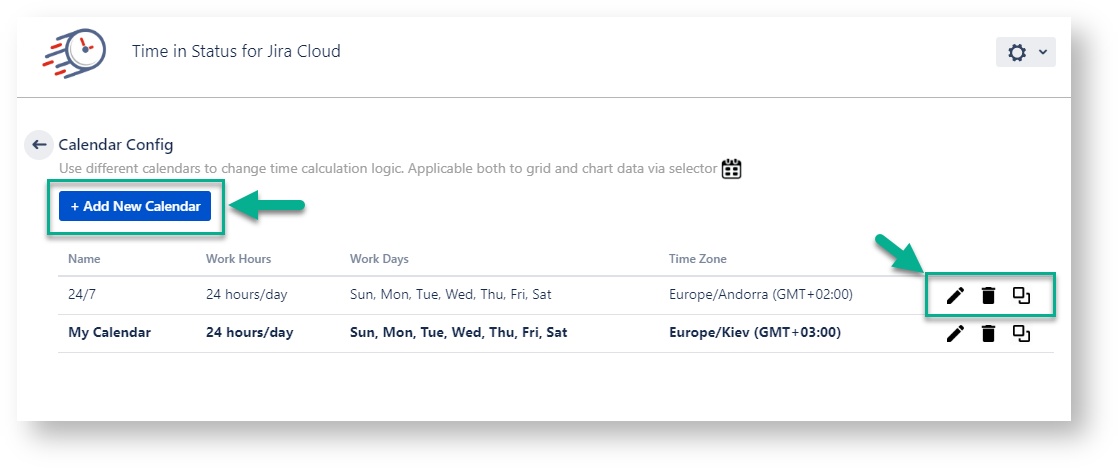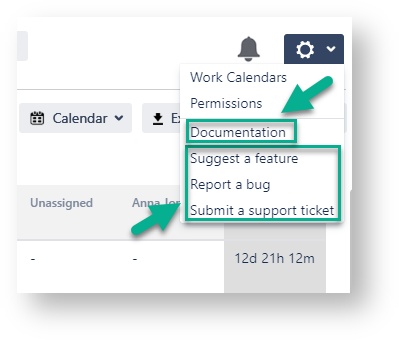1. Go to the installed add-on
In the menu with Jira settings, click the Time in Status for Jira Cloud Cloud add-on to open it.
...
2. Configurations
Click the gear in the upper right to open the configuration menu.
...
3. Manage Work Calendars
Here you can manage your work schedules for different teams. Read more at the Calendar Configuration
...
4. Manage Permissions
To configure Asses Setting, go to the Permissions page page. Read more about Permissions.
5. Support
If you need help, get all of the information you need about the application at the Documentation or choose or choose to Request Request a Feature, Report a Bug and Submit a support ticket in in the configuration menu.
...
| Info | |
|---|---|
| false | If you need help or want to ask questions, please contact SaaSJet Support or email us at support@saasjet.atlassian.net |
| Info | icon | false
|---|
| Tip |
Haven't used this add-on yet? Try it now! >>> |