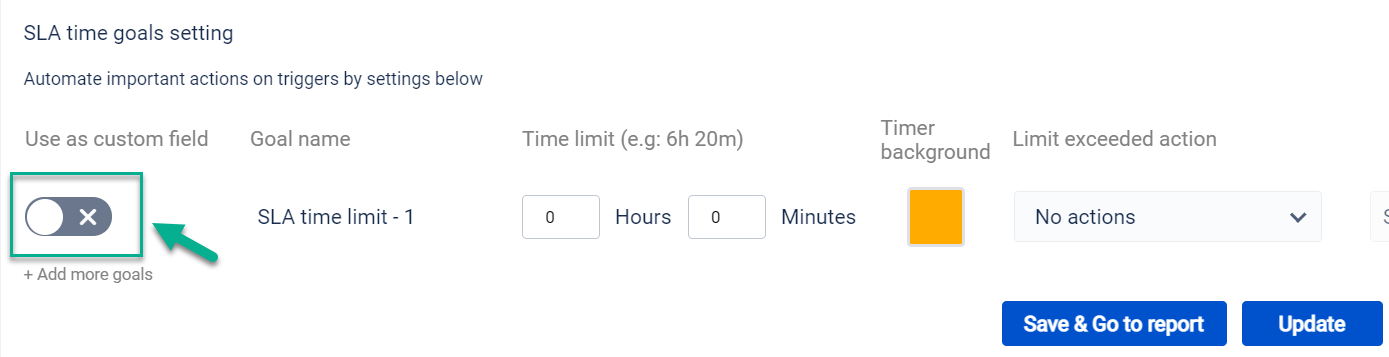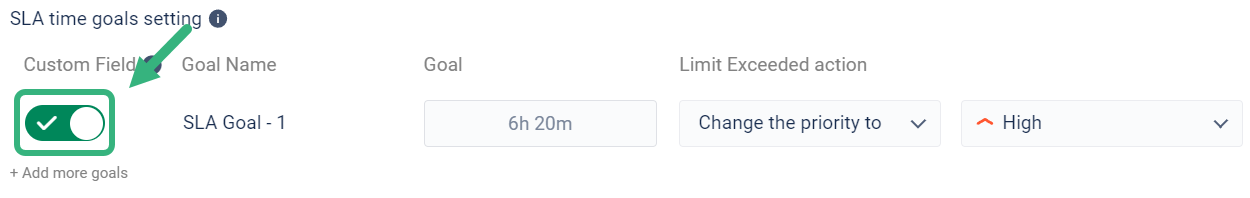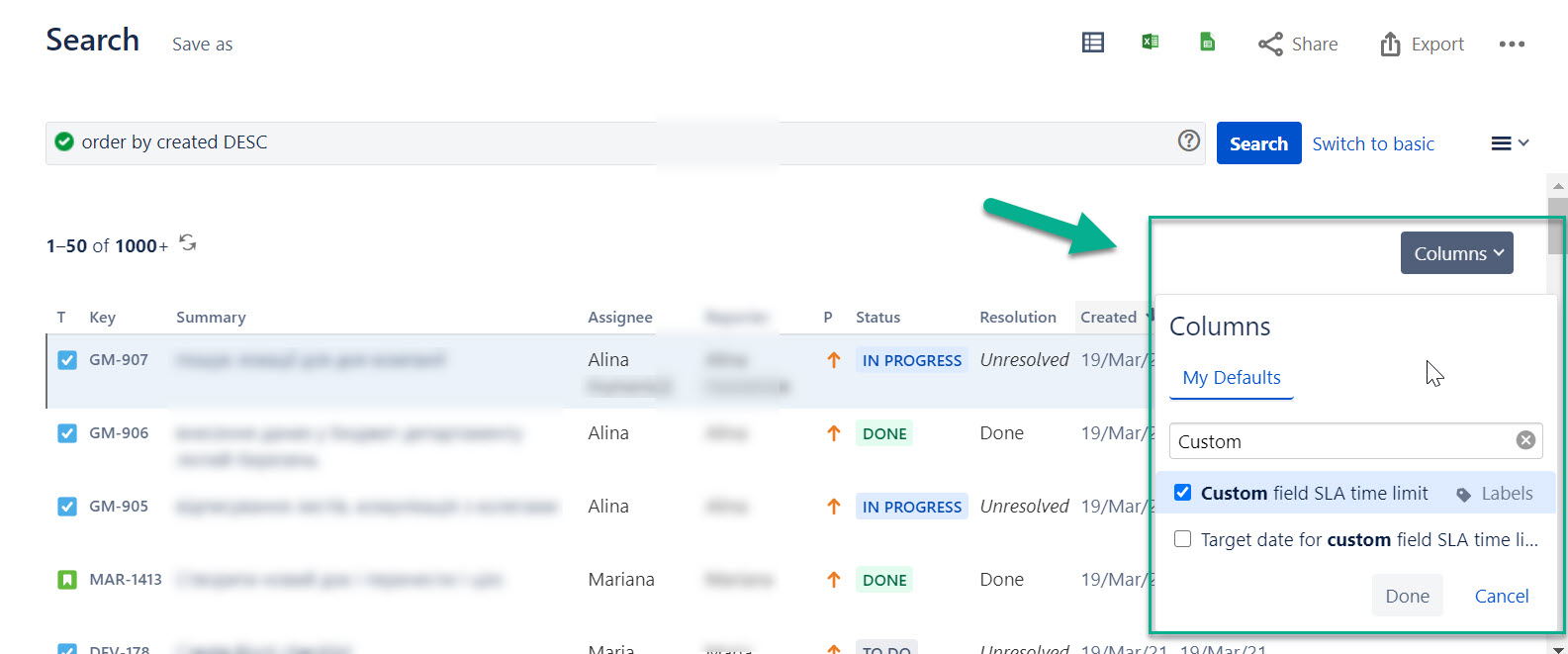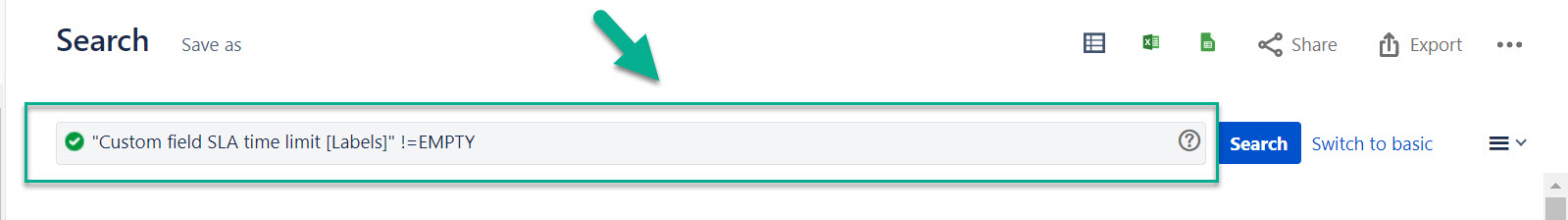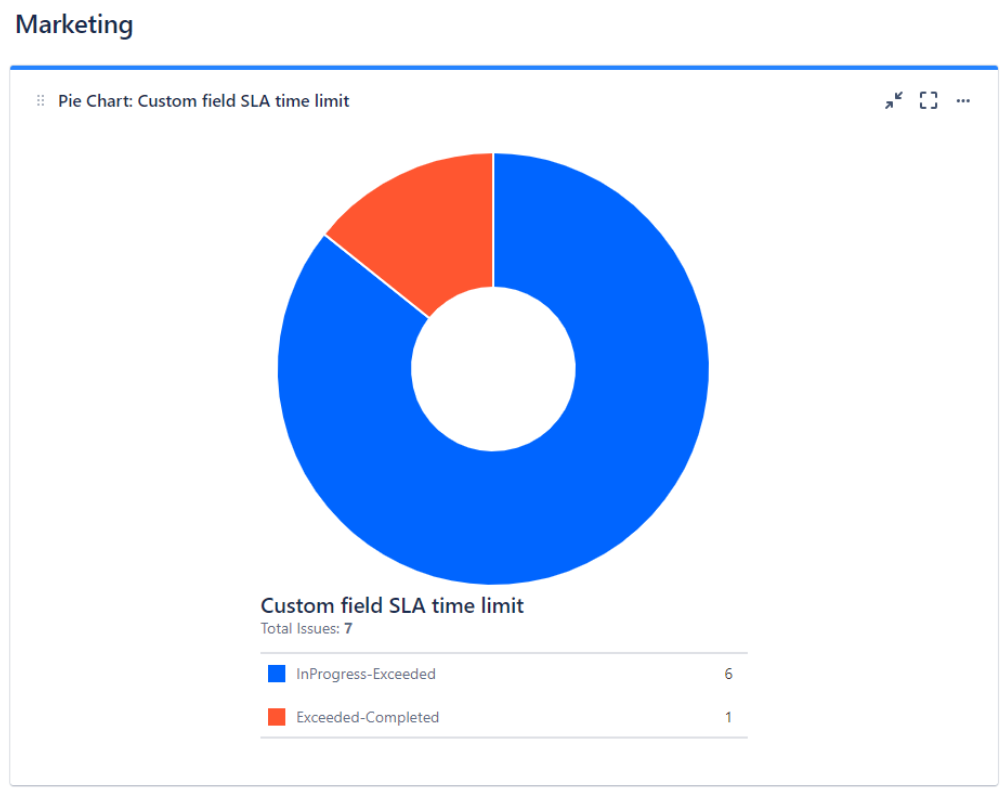Instruction
Click on the “Configuration” button at the top right corner.
2. Add goals (time limits) to your SLA config and enable the Custom fields.
3. Add a column with selected SLA Config Goal from the Jira list.
4. Trim the list by the issue that has any SLA status.
5. Type in the search field this code and save a filter based on it.
| Code Block |
|---|
JQL - "field name" != EMPTY |
6. Go to Dashboard and create any gadget you want with a saved Filter.
That’s all! 🎉
| Info |
|---|
If you need any help or have questions, please contact us via SaaSJet Support or email support@saasjet.atlassian.net |
| Tip |
|---|
Haven't used this add-on yet, then try it now! |
-20220114-100716.png?version=1&modificationDate=1642165509896&cacheVersion=1&api=v2&width=226)
-20220114-100716.png?version=1&modificationDate=1642165509896&cacheVersion=1&api=v2&width=224)