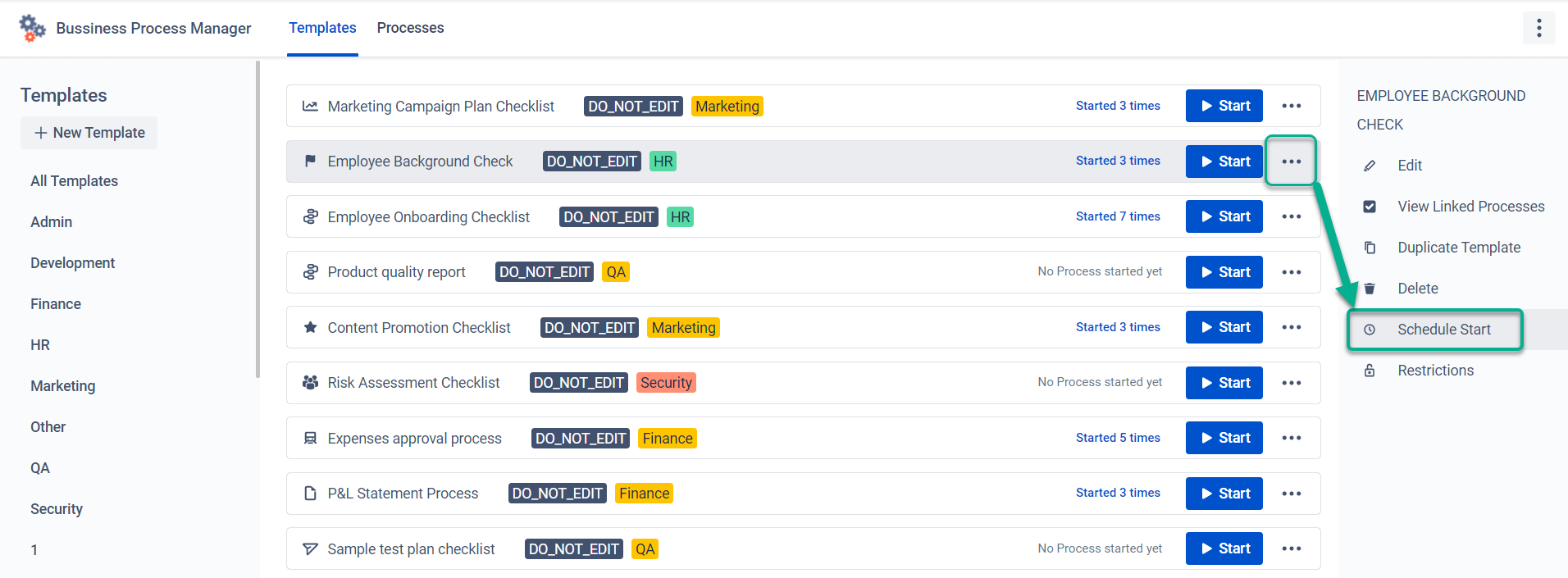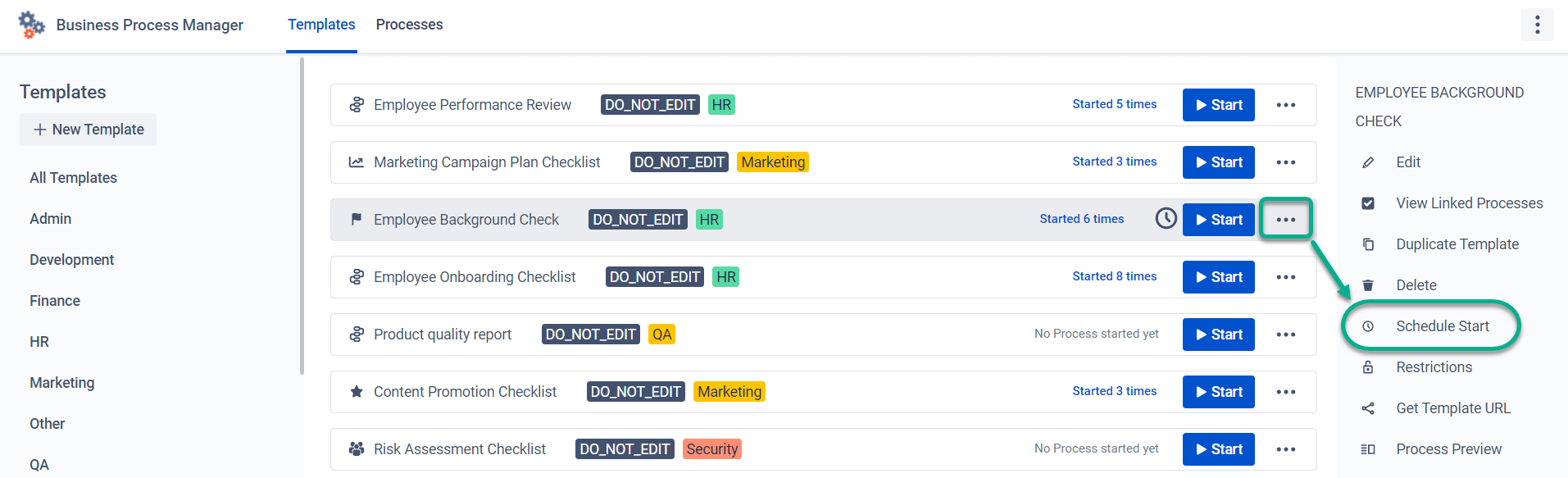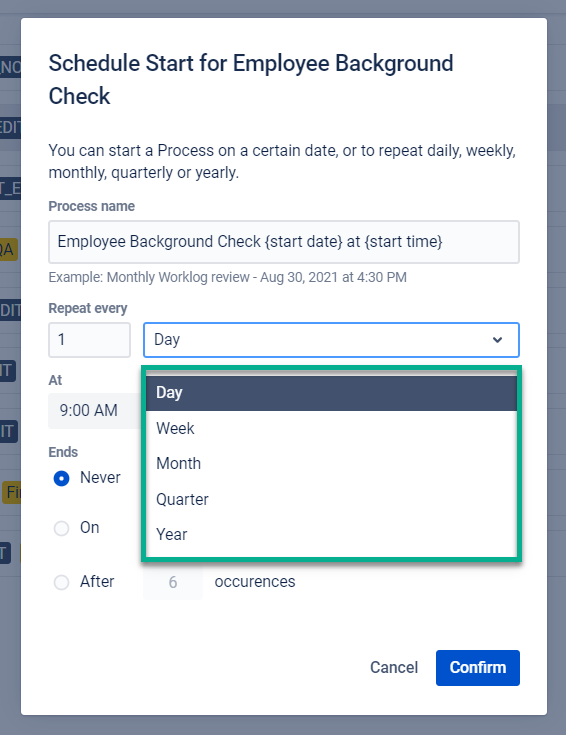If you have a process that needs to be run on a regularly recurring basis, say once a week, a specific day of a month, or once a year, you can schedule your workflow in BPM to run automatically. You can also pre-schedule a one-off workflow run for a particular event at a set date and time.
...
How you schedule a process run step-by-step
Tap on three dots near the Start button and select Schedule Start.
Add Process Name and Set rules for repeating the process. You can start a Process on a certain date, or repeat daily, weekly, monthly, quarterly, or yearly.
Confirm the settings to save your scheduling.
To change or delete scheduling settings, go to the Schedule Start and first Dismiss all settings. Save changes, and set up schedules from the beginning.
...