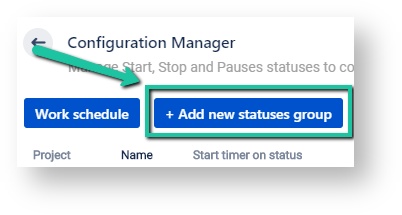Welcome!
Learn more about all features of the application Time Between Statuses.
...
Widget Connector width 800 url https://www.youtube.com/watch?v=Mo9p1xynPY8 height 450
Configurations
Find the installed Time Between Statuses add-on below the Jira settings menu and click on it to open the add-on.
...
While you are in the configuration manager, you may add statuses group as well add statuses group.
After entering the status group manager, you can create and manage the group.
...
Then, select statuses on which the timer should start and stop the calculation.
You can also choose a status on which the timer should be on pause.
...