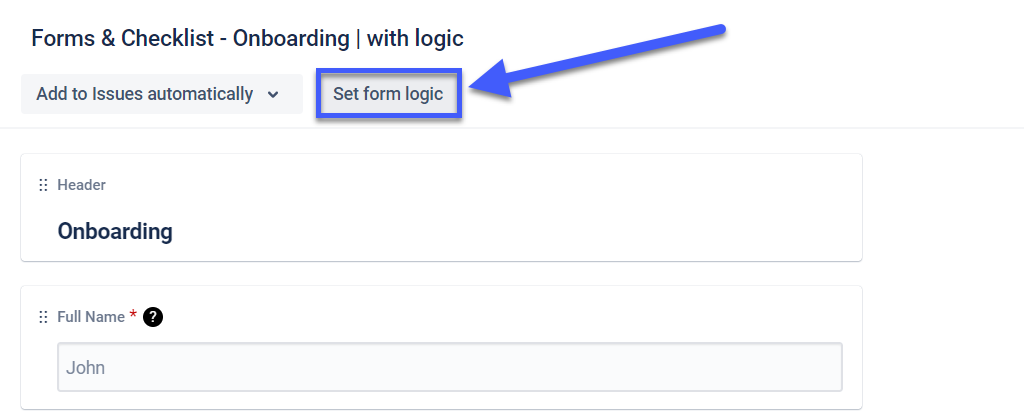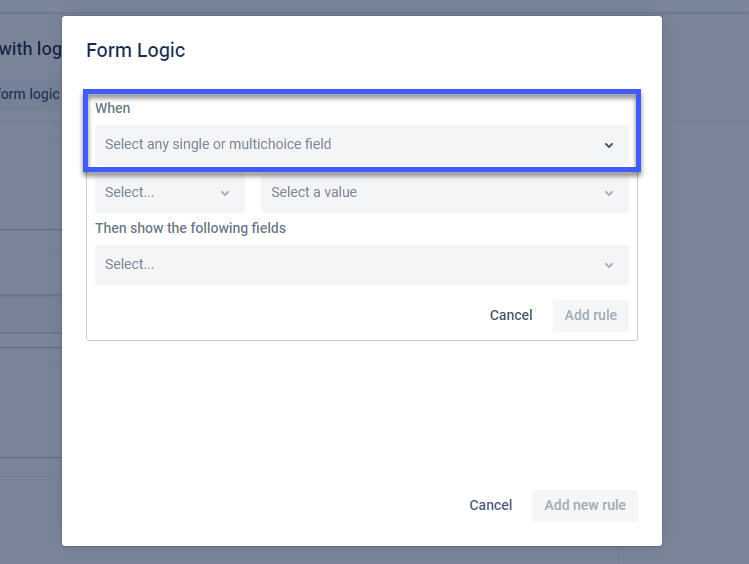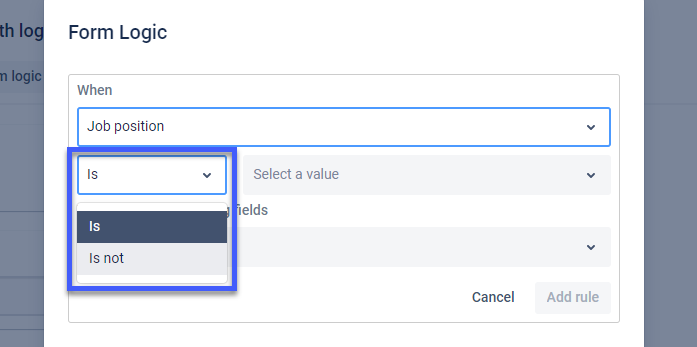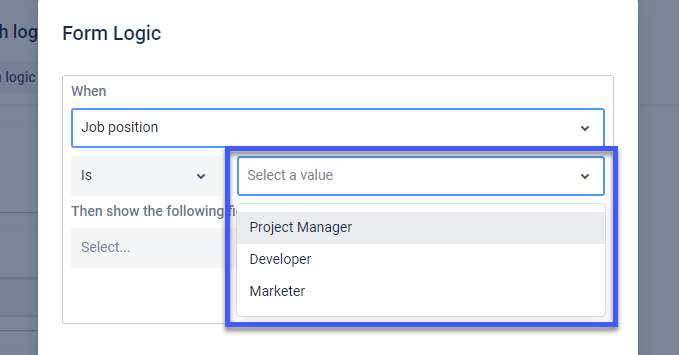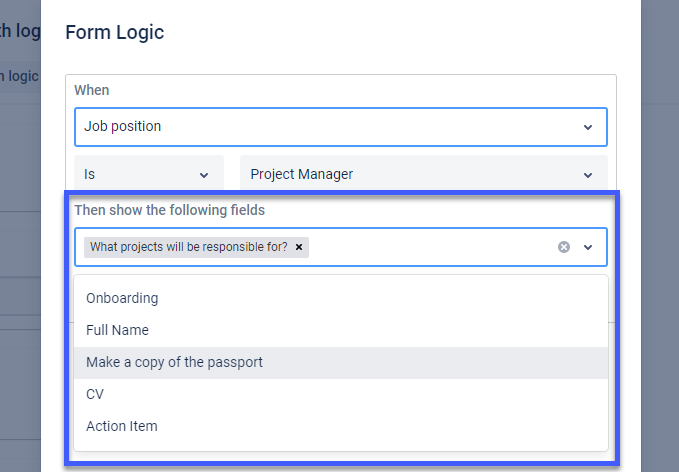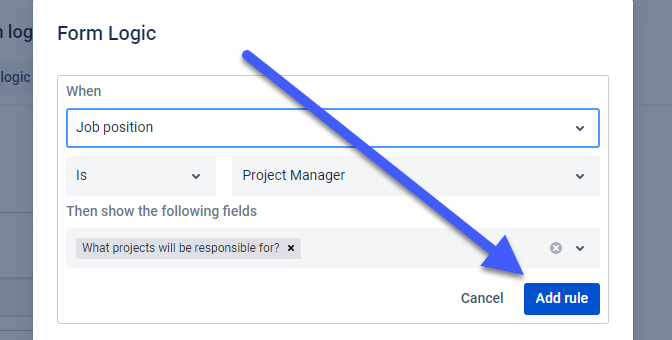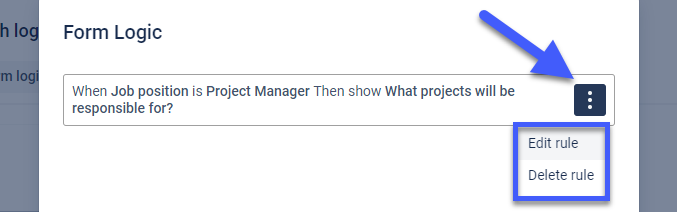...
How to set up conditional logic in forms?
You need to add one of the following form elements to the form, to set a form logic
Dropdown
MultiChoice
Checkbox
Radio buttonAdd new rule to your form conditional logic.
As option “When” select any single choice field of any form fields with predefined values (dropdown, multichoice, radio, checkbox).Select the right condition “Is / Is not” and the Value of the selected option.
Select which fields should be displayed according to this conditional logic.
When all settings are correct, add the rule.
Great! Your new rule is on a list. Here, you can Edit and Delete rule actions by clicking the three dots menu.
How to look at the configured rules of conditional logic in the form?
...
| Tip |
|---|
Haven't used this add-on yet, then try it now! |
| Panel | ||||||||
|---|---|---|---|---|---|---|---|---|
| ||||||||