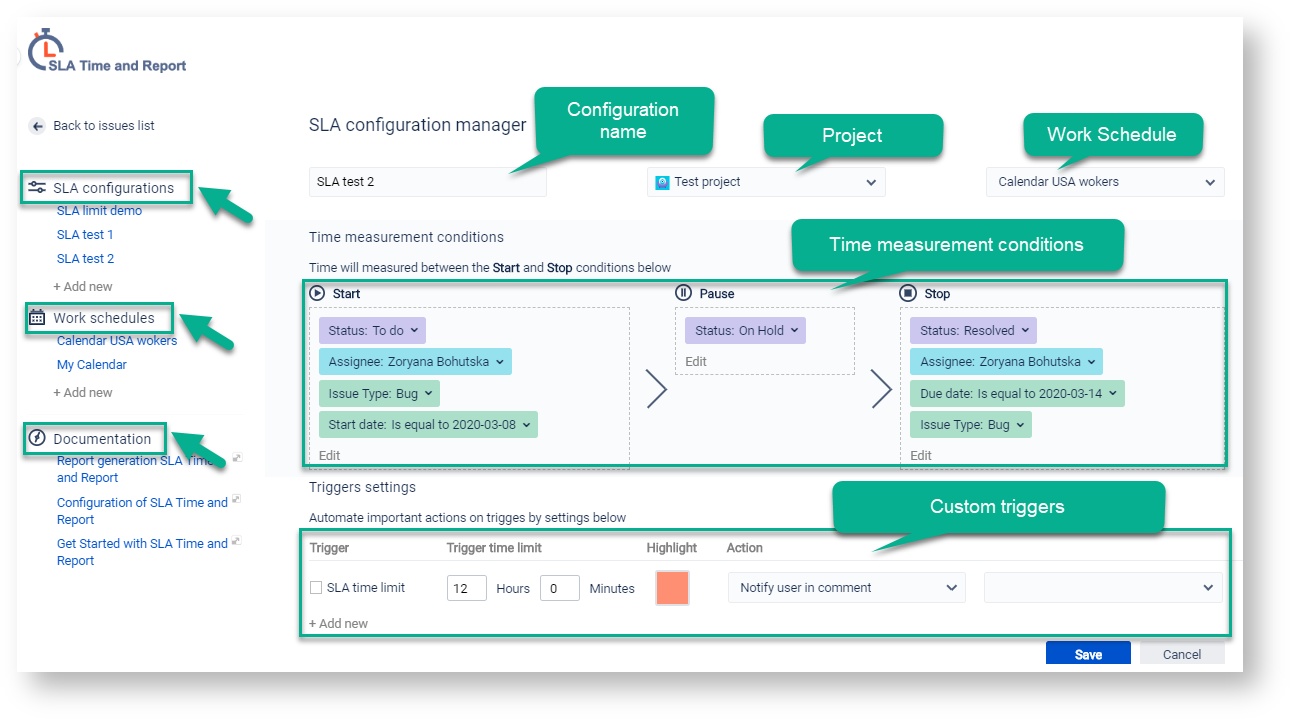Find the installed "SLA Time and Report" add-on in Jira settings menu. Click on it.
Configurations
Go to SLA configuration to specify SLA timer
...
Name
Project
Calendar
Start/Pause/Stop conditions
Multi-Cycle option
Multi-Triggers
Also, on the left, you can see a list of SLAs and Work schedules, configured before. You can add the new ones, copy or delete them.
...
If you need help or want to ask questions, please contact us through a SaaSJet Support or via email support@saasjet.atlassian.net
...