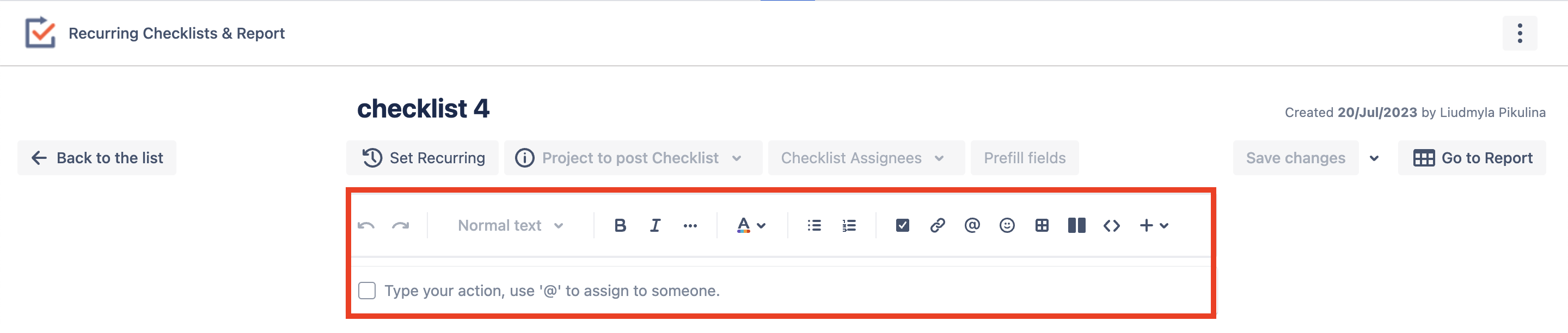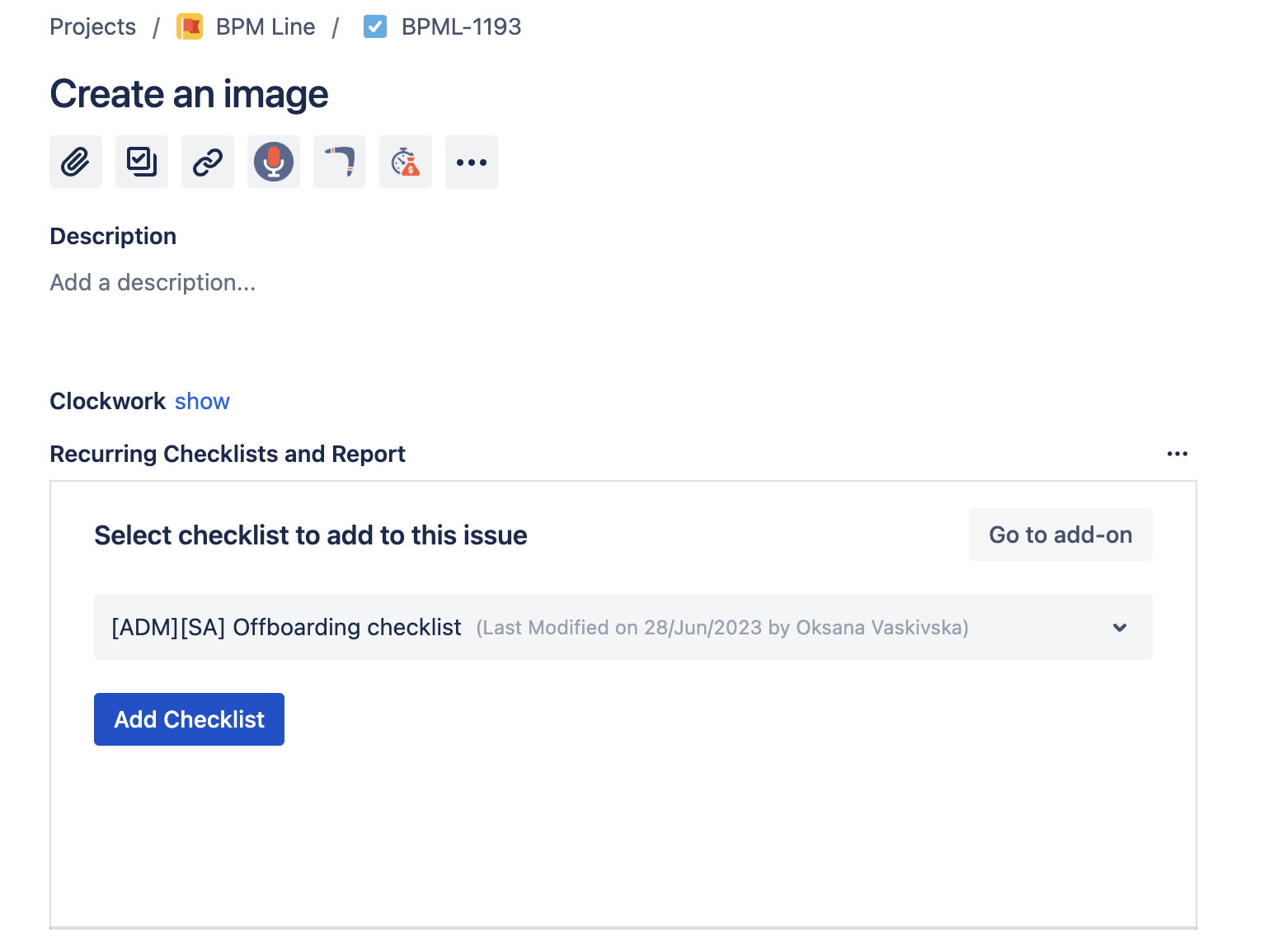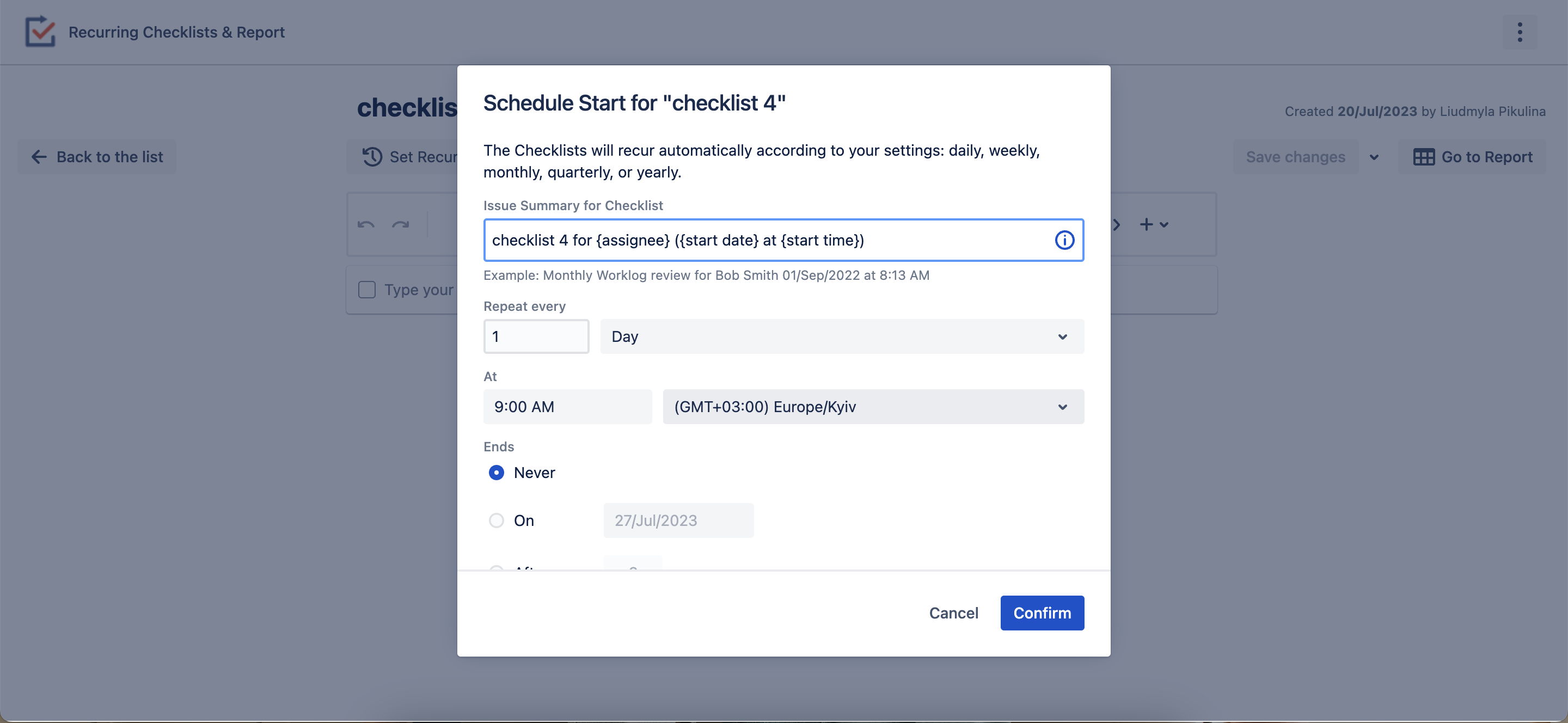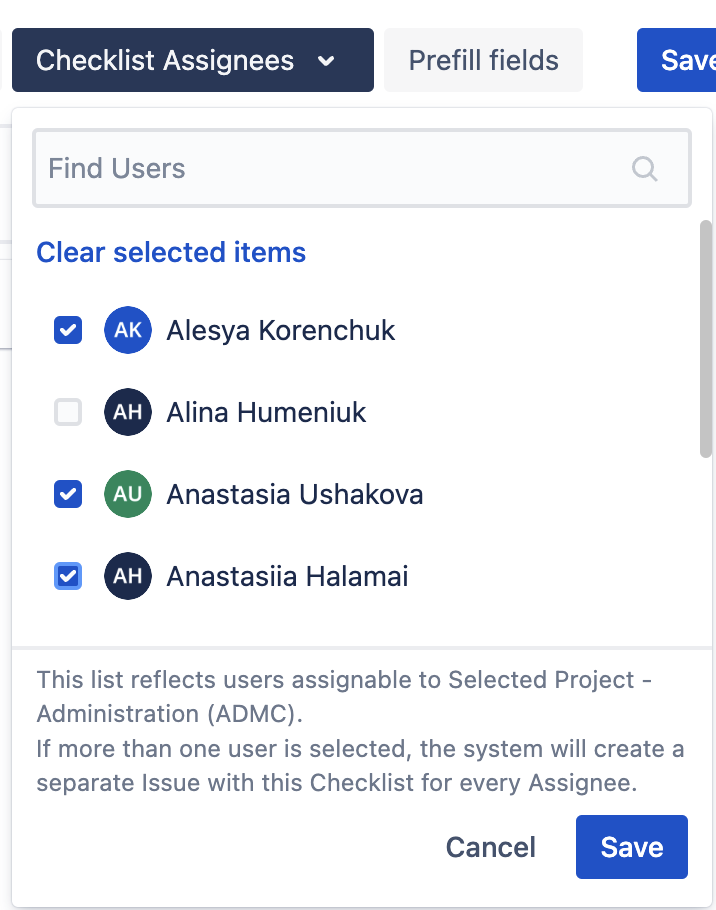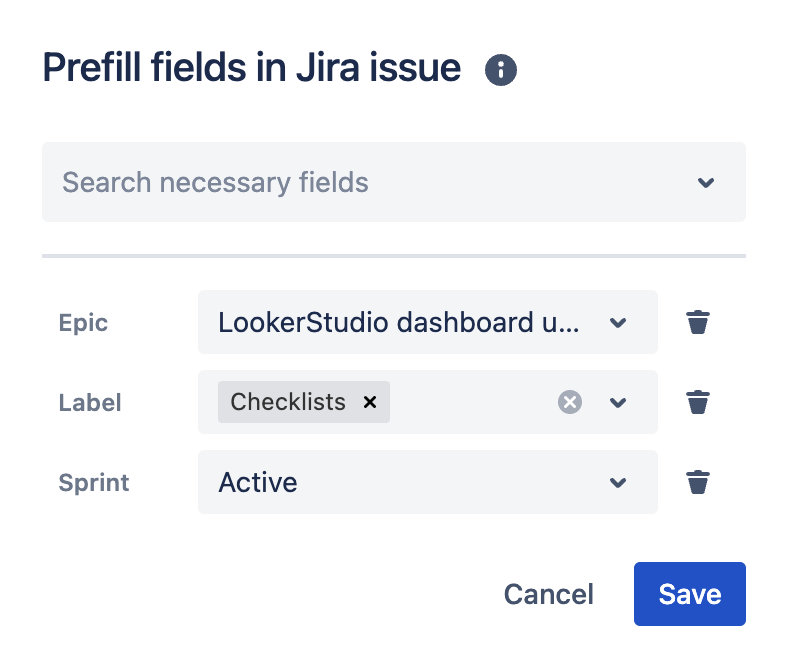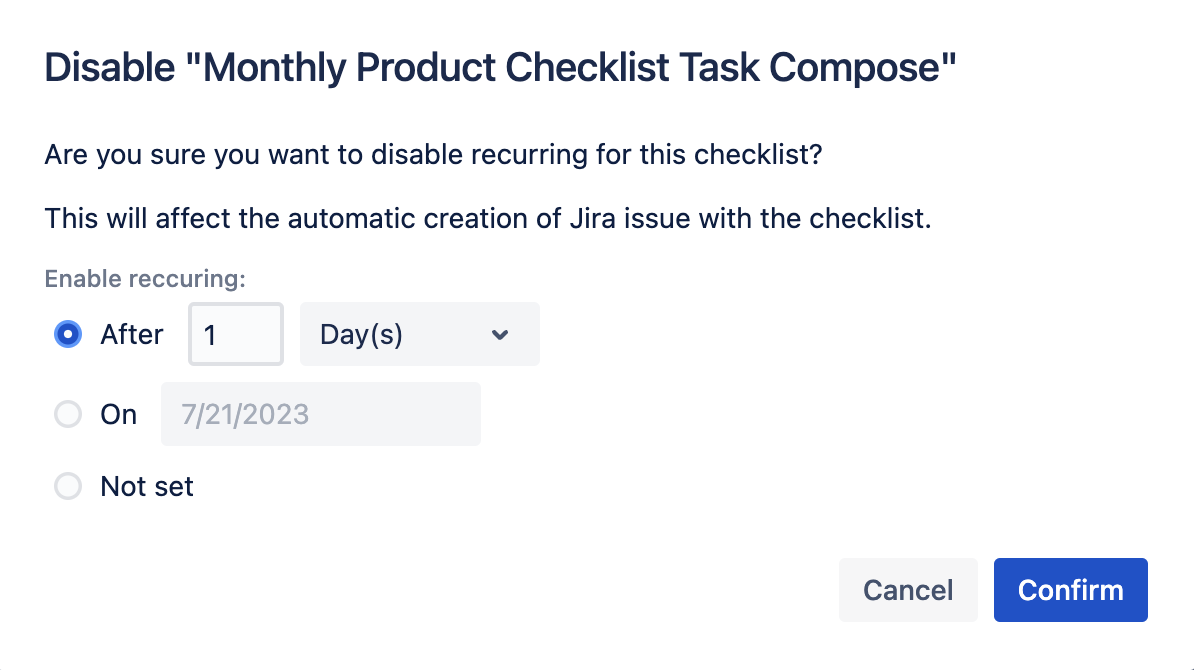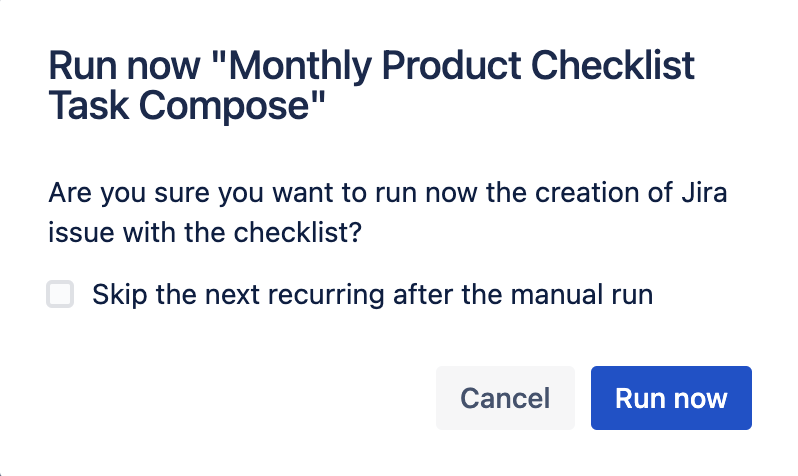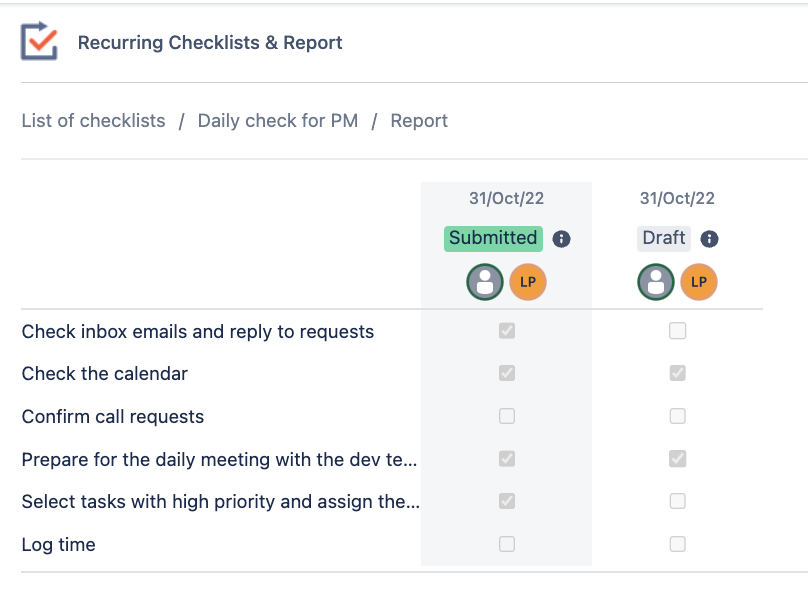Issue Checklist Template and Report proves appears to be a valuable asset tool for Agile teams and managers looking to exert greater control over Jira's periodic tasks and influence team productivity positively. With this add-on, your Agile team gains the advantage of efficient task management, reduced manual efforts, and the ability to generate comprehensive reports for informed decision-making.
...
...
Introducing The 4 Key Points of Checklist Management
It is a proven framework designed to empower you with effective methods for developing and optimizing your checklists within Jira.
Explore the foundational structure these 4 Points provide for mastering the use of the Issue Checklist Template and Report add-on.
Point 1: Checklist Definition
This initial phase serves as the cornerstone for establishing every checklist within Jira. Here are key components to consider:
...
New Checklist Template: Gain an understanding of the fundamental checklist usage. Customize your checklist using a Confluence-like editor
...
, incorporating features such as user mentions, tables, layouts, fonts, and text sizes.
...
Point 2: Checklist Template Customization for Optimal Usage
...
Any Jira Issue Manually: Add checklists to Jira issues manually by clicking the add-ons icon on the issue panel
...
. Select checklists from the template list you
...
've created before.
...
Add Checklist to Any Jira Issue Automatically: Automate the checklist template addition by configuring it to automatically attach to specific projects and issue types upon issue creation.
Efficient Recurring Task Management: Streamline the management of recurring tasks by setting up a schedule for issues with checklist creation.
...
Automate Task Assignments: Tasks are automatically assigned to individuals or groups within the organization, saving time and ensuring clear responsibilities.
Prefill Issue Template Creation: Optimize the creation of issue templates by prefilling key fields such as summary, assignee, sprint, label, and epic.
...
Automate task assignments.
Tasks are automatically assigned to one or a few individuals within an organization, saving time and ensuring that responsibilities are clear.
...
Enable/Disable Recurring Task Creation: Easily toggle recurring task generation
...
on or
...
off, providing flexibility and control
...
.
...
...
Task Creation: Instantly run the issue with
...
checklist creation without waiting for the next scheduled occurrence.
...
Point 3: Checklist filling
Read-Do-Submit: Read and execute checklist items, and upon completion, submit the checklist.
...
Point 4: Checklist Progression
Detailed Progress Report: Keep track of each checklist action item with a
...
comprehensive one-page report. This report
...
Fill in the Checklist.
...
allows you to observe the progress of checklist items in tasks for the selected checklist template, whether added manually, automatically, or through recurring creation.
| Panel | ||||||||
|---|---|---|---|---|---|---|---|---|
| ||||||||
| Info |
|---|
If you need help or want to ask questions, please contact us through SaaSJet Support (Time of the First Response ≤ 4 hours) or via email at support@saasjet.atlassian.net |
...