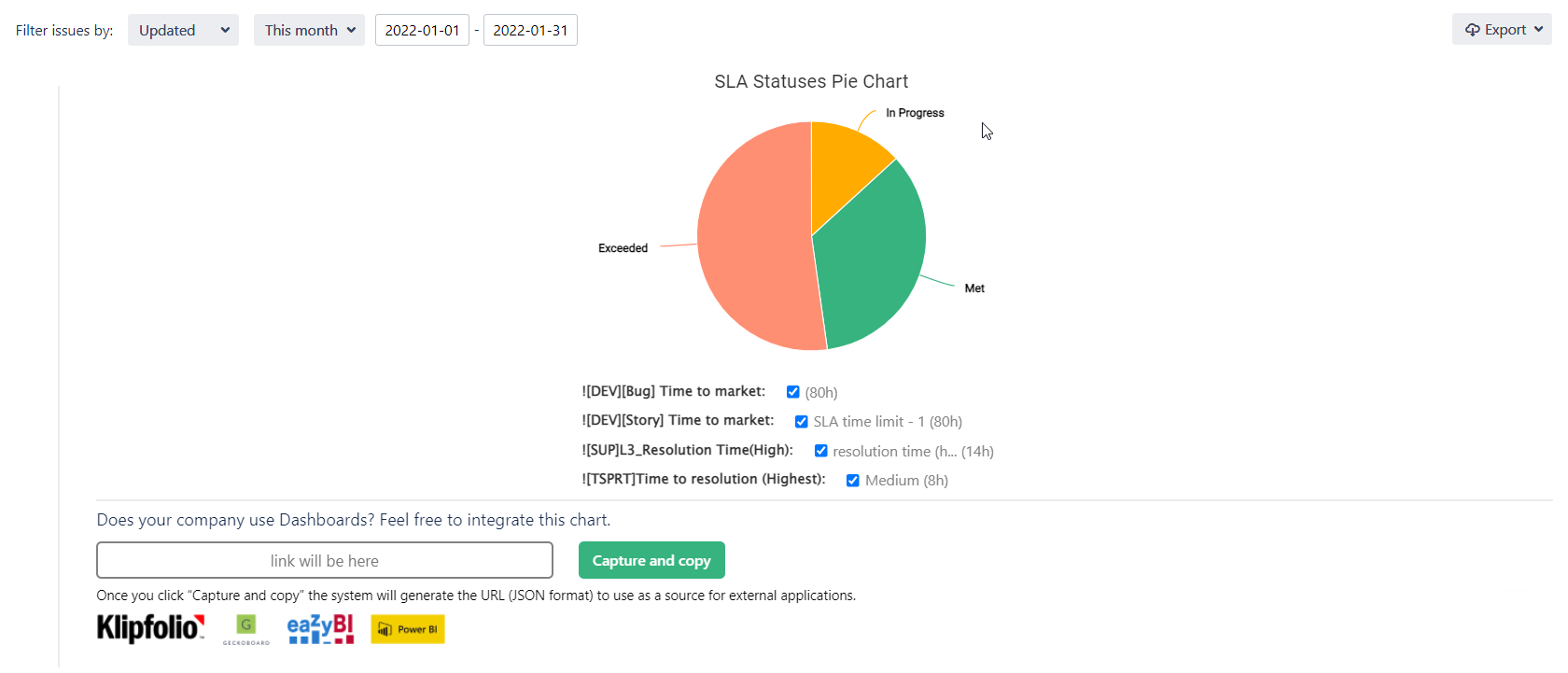...
| Info |
|---|
If you want to set up more SLA conditions, you can go to the full SLA configuration menu anytime by clicking on the “Advanced Settings” bottombutton. |
...
After clicking the “Save & Go to report” button, you will get the SLA report.
...
Select what type of SLA Goal you want to use for the new SLA config. It can be based on a time limit or a negotiated date (read more here).
...
Then you can configure other parameters for the new SLA config:
...
You can also monitor SLA status data of Met/Exceeded and In progress issues in 3 Graph views.
...
...
Track SLA on Issue Tab
You can view time to SLA at each issue panel - just click the “Open SLA Time and Report” button.
...
Please note: in order to extract data for analysis, please choose one of the Decimal time formats. It will enable you to perform calculations on the exported data and build charts.
Support
For more details about canceling and uninstalling an app, please visit the App Subscriptions: Cancellation, Uninstalls, Refund & Renewal FAQ page.
If you need any help or have questions, please contact us through SaaSJet Support or via email support@saasjet.atlassian.net
...