With Time in Status for Jira Cloud you can generate 7 types of reports:
1. Time in Status
Determines for how long your issues stayed in each status.
2. Assignee Time
The report of the time that a particular assignee took for each issue.
3. Average Time
A grid with average time issues spent in statuses during a specific period of time.
At the grid metric select how you want to see Average Time in status: Hourly, Daily, Weekly, Monthly, or Quarterly.
4. Status Entrance Date
Shows the date and time when every issue entered each of the statuses for the first time.
5. Time in Status per Date
Sums the time a task was in each status at a particular date.
6. Status Count
Calculates how many times an issue has been in each status.
7. Transition Count
Shows how many times an issue went from status to status.
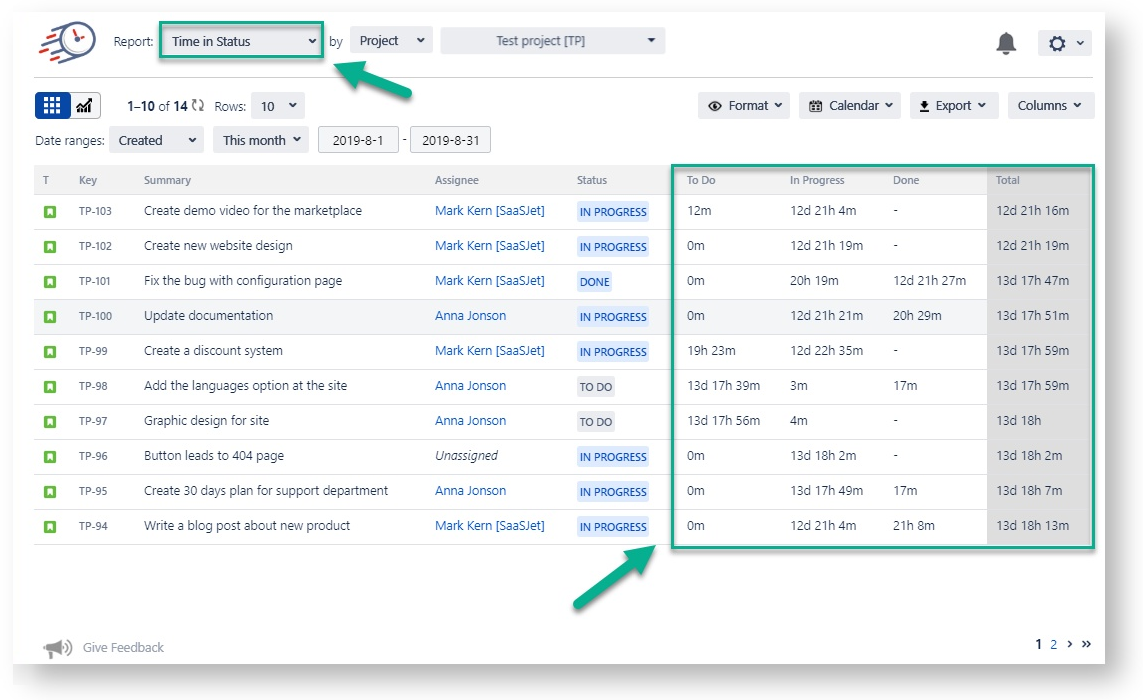
.gif?version=1&modificationDate=1599195335765&cacheVersion=1&api=v2&width=711&height=400)
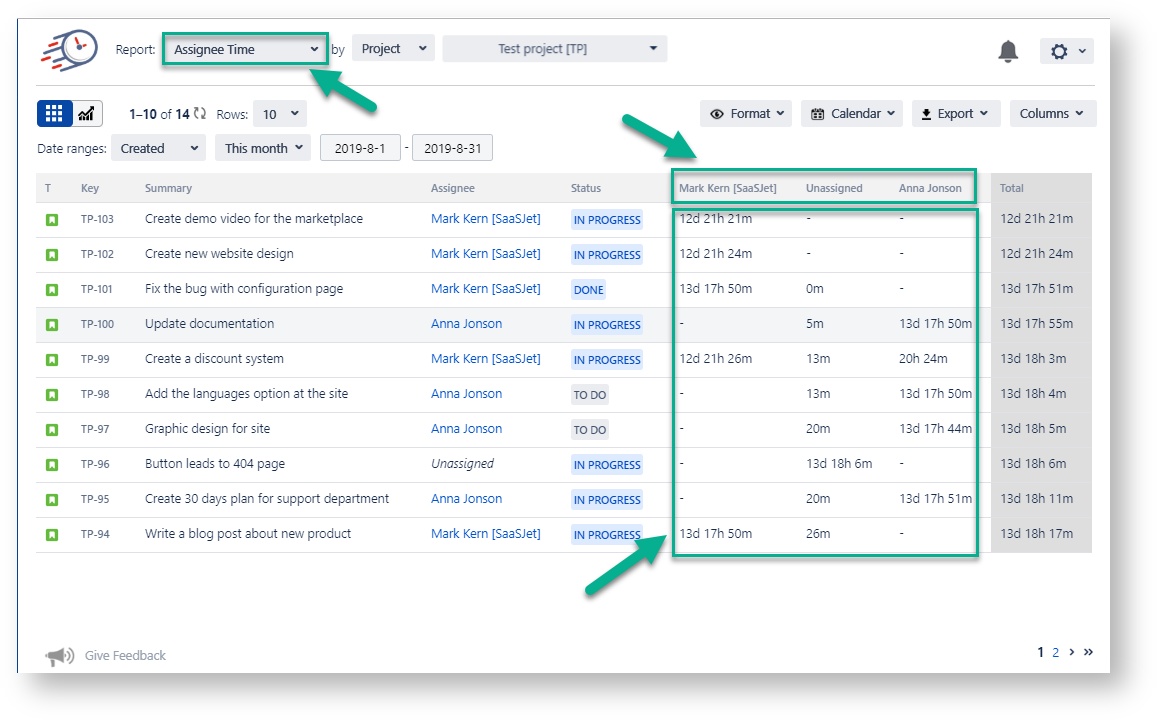
.gif?version=1&modificationDate=1599195614402&cacheVersion=1&api=v2&width=711&height=400)
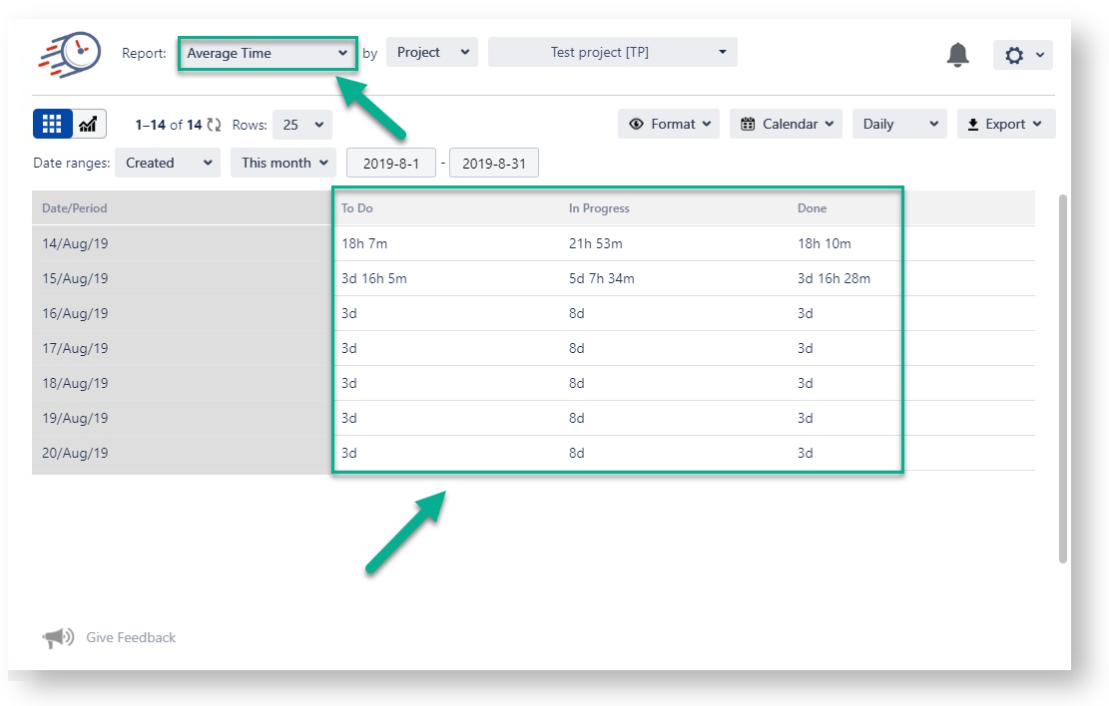
.gif?version=1&modificationDate=1599195547339&cacheVersion=1&api=v2&width=711&height=400)
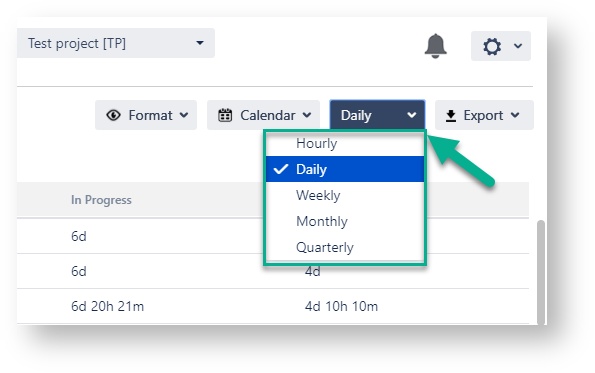
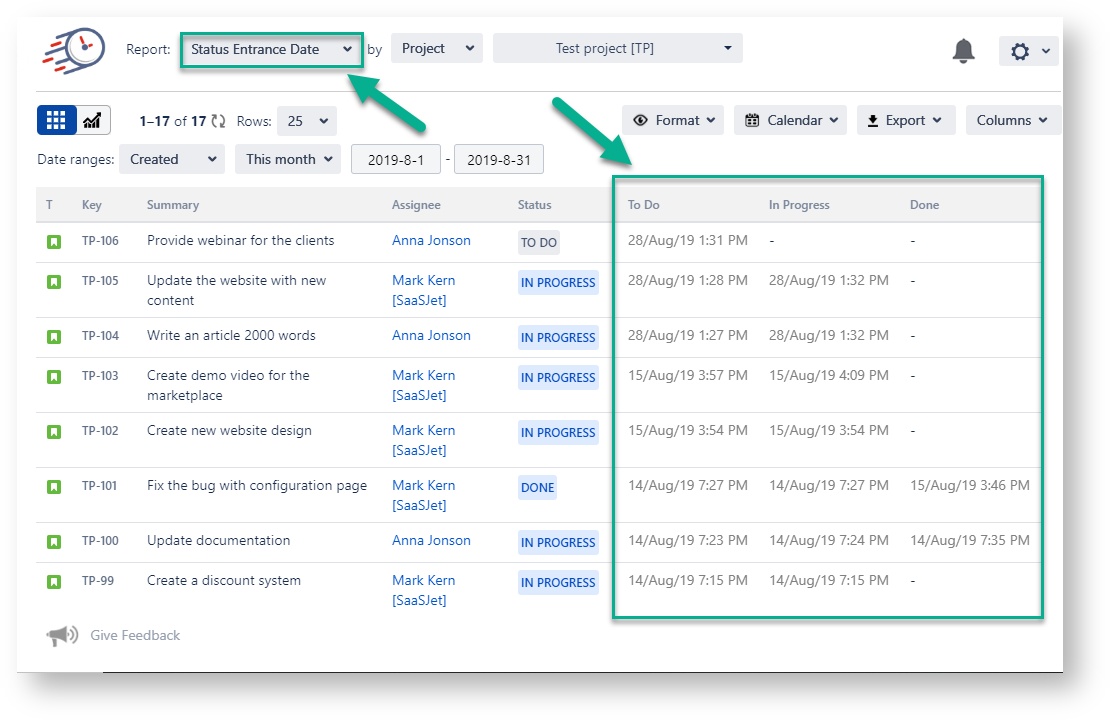
.gif?version=1&modificationDate=1599195801731&cacheVersion=1&api=v2&width=711&height=400)
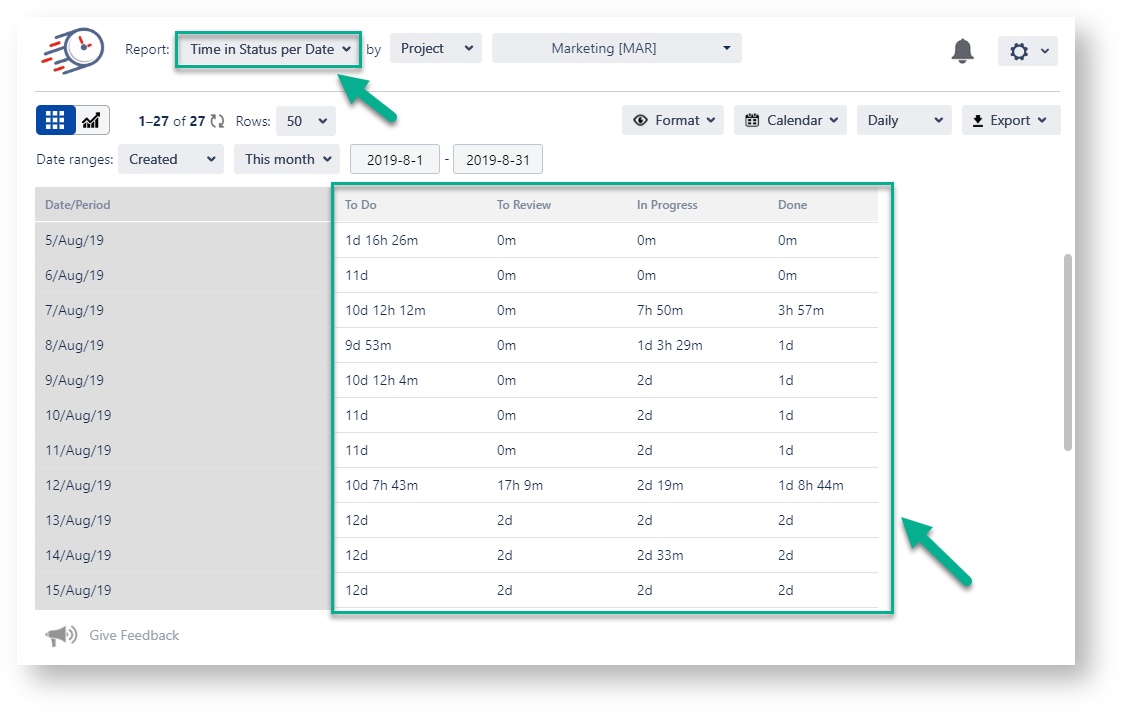
.gif?version=1&modificationDate=1599195858646&cacheVersion=1&api=v2&width=640&height=360)
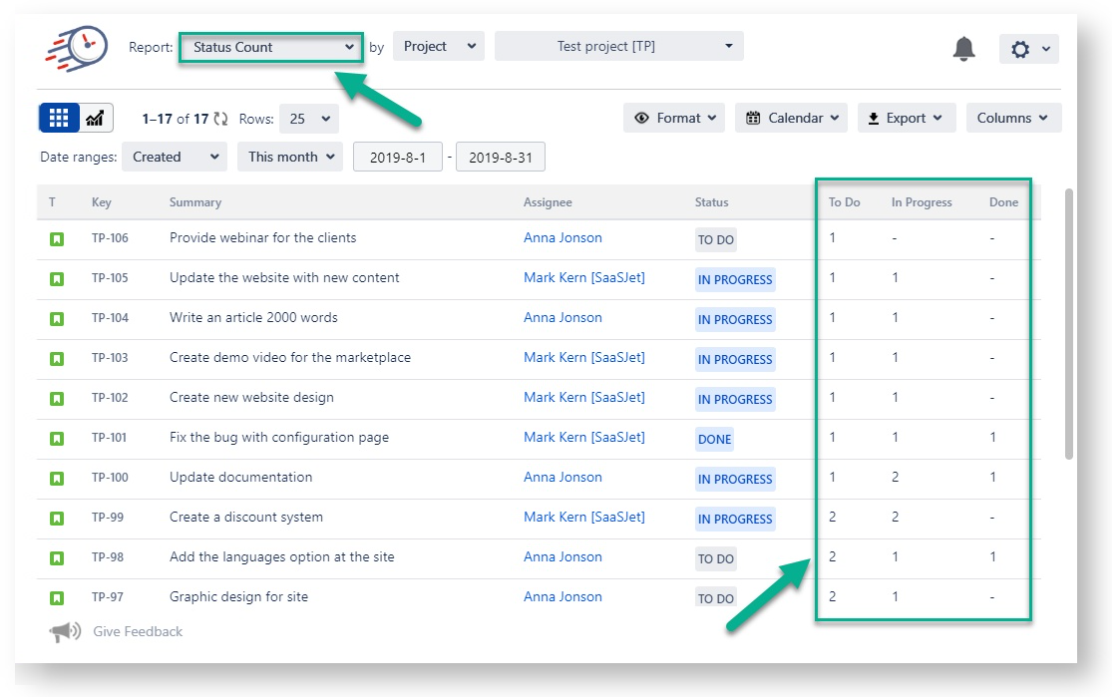
.gif?version=1&modificationDate=1599195895690&cacheVersion=1&api=v2&width=711&height=400)
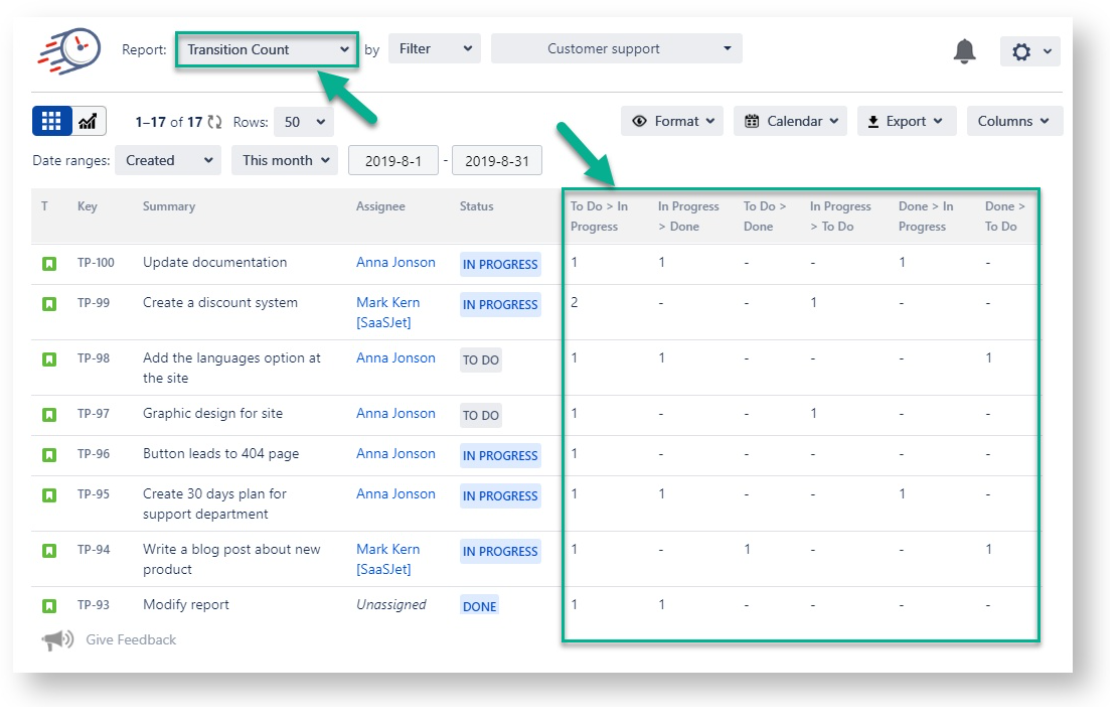
.gif?version=1&modificationDate=1599195953349&cacheVersion=1&api=v2&width=711&height=400)