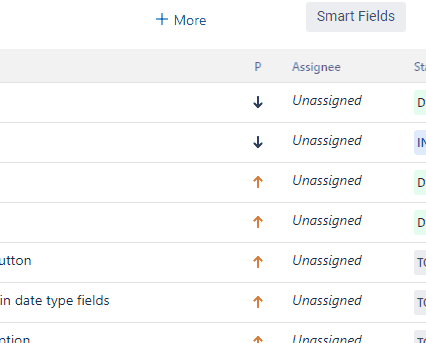Ви можете створити Dynamic Filters using also Jira issue fields.
In the Issue Fields menu, you can select any field from your Jira issues. And by those fields, you can filter the issue list.
Logical conditions from AND to OR or NOT
To set the additional logic, you can select such options as OR, AND, NOT for issue fields in the drop-down menu.
+ 2 скріни (1 де or i not(assignee), 1- or, not, and(sprint))
В цій таблиці ви можете побачити всі можливі варіанти….
type | logic options |
|---|---|
VERSION | or, and, not |
USER | or, not |
ATTACHMENT | no logic |
CATEGORY | or, not, and |
TEXT | no logic |
COMPONENT | or, and, not |
DATE | no logic |
Epic Link Relationship | or, and, not |
ISSUE | no logic |
issueLinkType | or, and, not |
LABEL | or, and, not |
Last viewed | no logic |
DURATION | no logic |
PRIORITY | or, not |
PROJECT | or, and, not |
Project type | or, and, not |
RESOLUTION | or, not |
SLA | or, not |
NUMBER | no logic |
SPRINT | or, and, not |
STATUS | or, not |
ISSUE_TYPE | or, not |
Issue Field with Empty Data
The ability to select "No sprint", "No version", "No Due date" in the drop-down menu is added.
+ скріни