In the configuration menu, you can select the condition for SLA Reset.
This feature is available only for SLA config with SLA Goal based on a time limit (hours:minutes) and disabled for the negotiated date goal. Read more here. |
This option allows you to configure conditions when the SLA timer resets every time a certain condition is met and starts running again only when the Issue is on the Start condition.
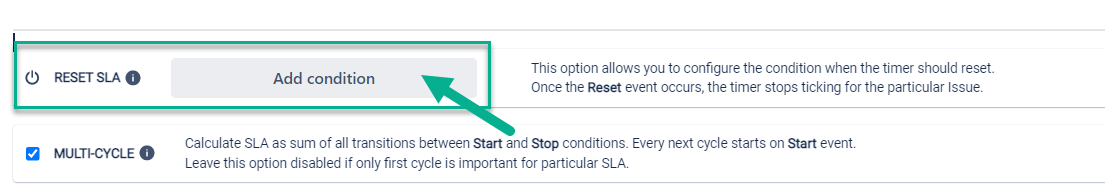
The Multi-cycle option will be ignored here, so if SLA is set to calculate only the first cycle between Start and Stop, then after Reset condition and new Start, SLA will calculate the timer from the very beginning. |
Here you can select a necessary condition from the list, except the ones you have added to Start/Pause/Stop conditions. When you select this condition the timer stops ticking for the particular Issue when the condition is met and starts ticking again after meeting the Start condition.
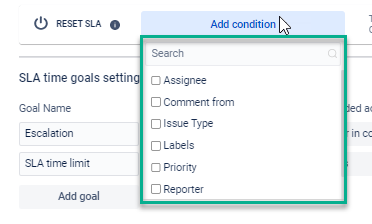
The list of the reset conditions depends on your project settings but can include only default Jira's fields, such as:
Assignee
Comment from
Issue Type
Labels
Priority
Reporter
Status
If you need help or want to ask questions, please contact us through SaaSJet Support or via email support@saasjet.atlassian.net |
Haven't used this add-on yet, then try it now! |