If you need to find out how long an assignee spends on each issue, try the Pivot Table function.
Open Time in Status app.
Select Pivot Table view.
.png?version=1&modificationDate=1663145316425&cacheVersion=1&api=v2&width=544)
3. Choose the Time in Status report and the required Project or Sprint.
.png?version=1&modificationDate=1663145332371&cacheVersion=1&api=v2&width=544)
4. Then click the Fields button.
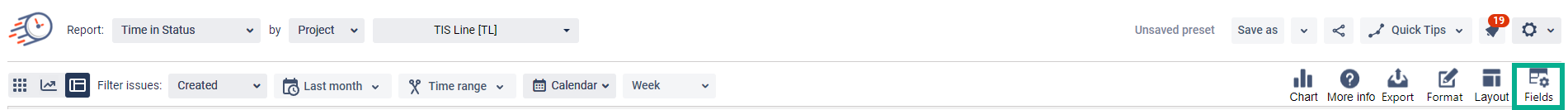
In the Field menu, you can set your custom fields for Rows, Columns, Values.
5. To display Assignee time for Summary, drag and drop such fields:
Assignee and Issue Key → Rows
Time (hours) → Values
Status → Columns

As a result, you will get the Assignee Time per Status.
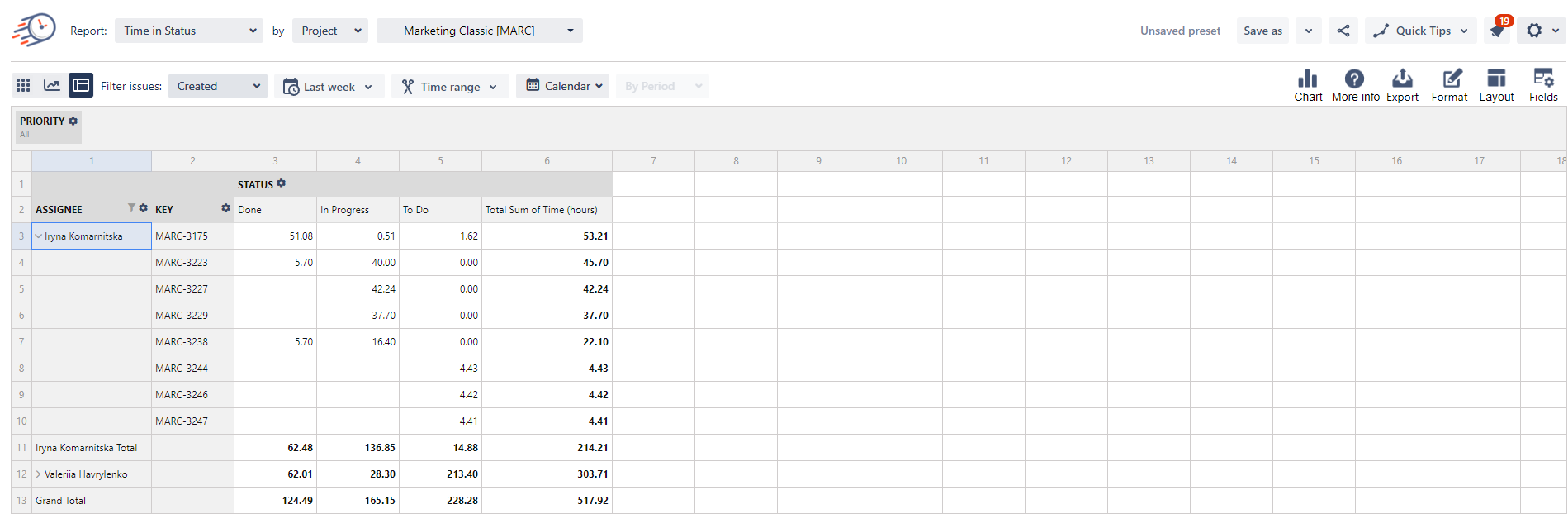
You can change the layout of the table in Options section. Choose the form you like: Compact, Classic, or Flat.
.png?version=1&modificationDate=1663145500815&cacheVersion=1&api=v2&width=442)
For further analysis, you can export the pivot table to Excel.
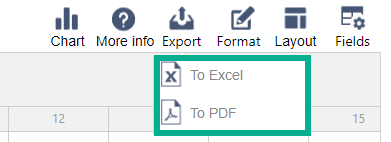
If you need help or want to ask questions, please contact SaaSJet Support or email us at support@saasjet.atlassian.net |
Haven't used this add-on yet? Try it now! >>> |