Select "Permissions" in the configuration menu (If you have administrator access) to manage the access for additional users who can update info: reports, SLA config, work schedule and manage permissions.
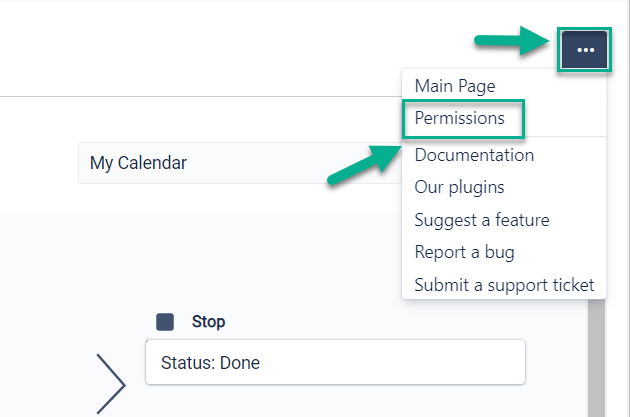
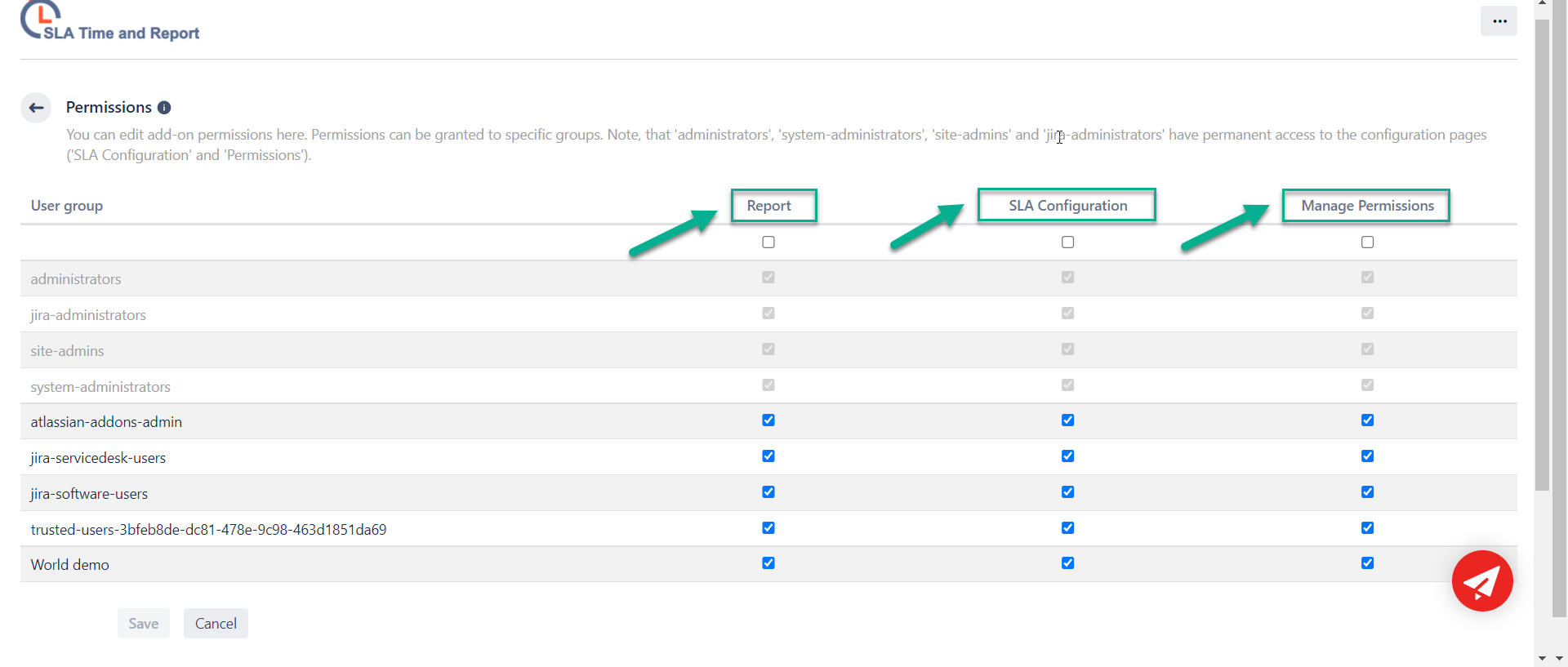
Unfortunately, for some accounts, Jira doesn't give access to user groups. In this case, the only thing that we can do is to provide access to all users in the account.
Read about how you can monitor data about SLA time status at the Report generation SLA Time and Report
Read about how you can monitor data about SLA time status at the Report generation SLA Time and Report
If you need help or want to ask questions, please contact us through a SaaSJet Support or via email support@saasjet.atlassian.net |
Haven't used this add-on yet, then try it now! |