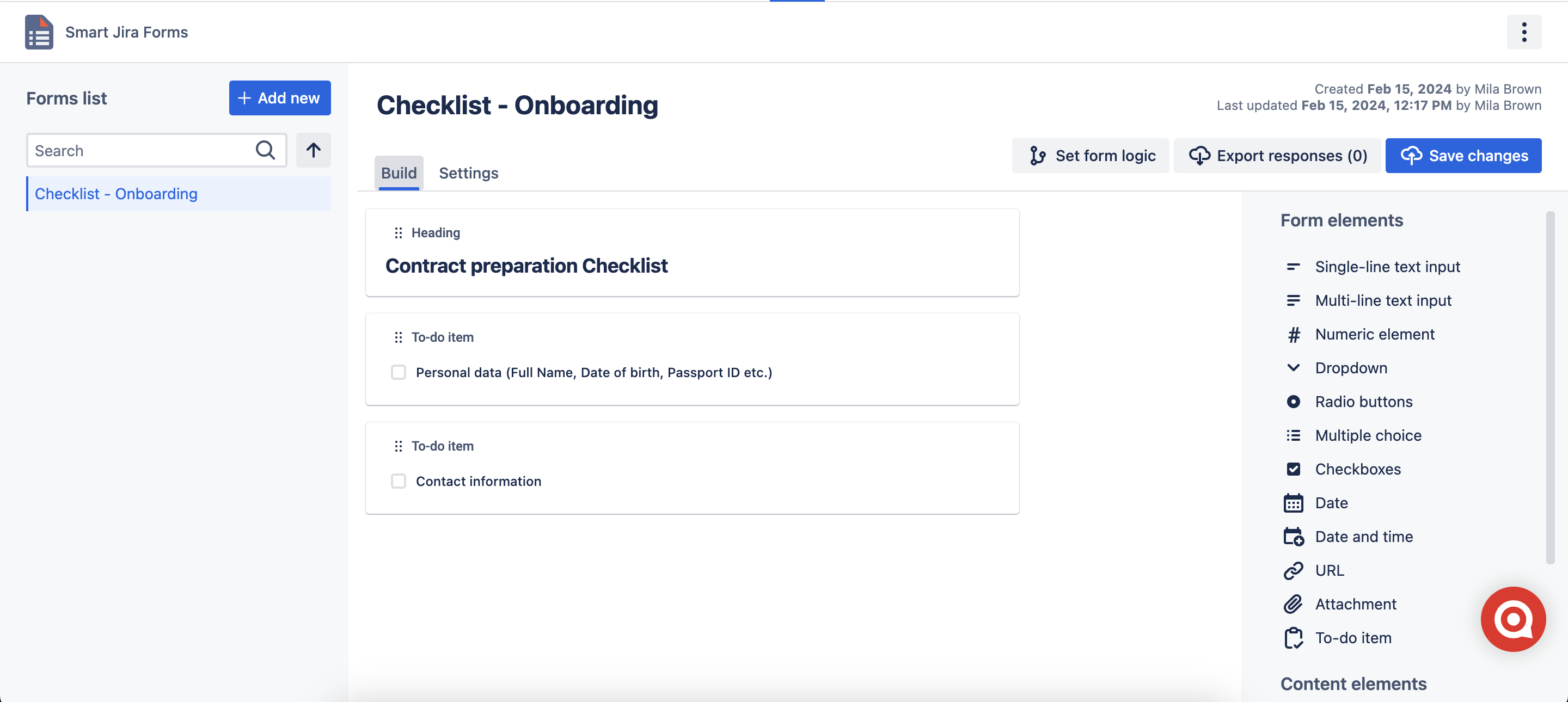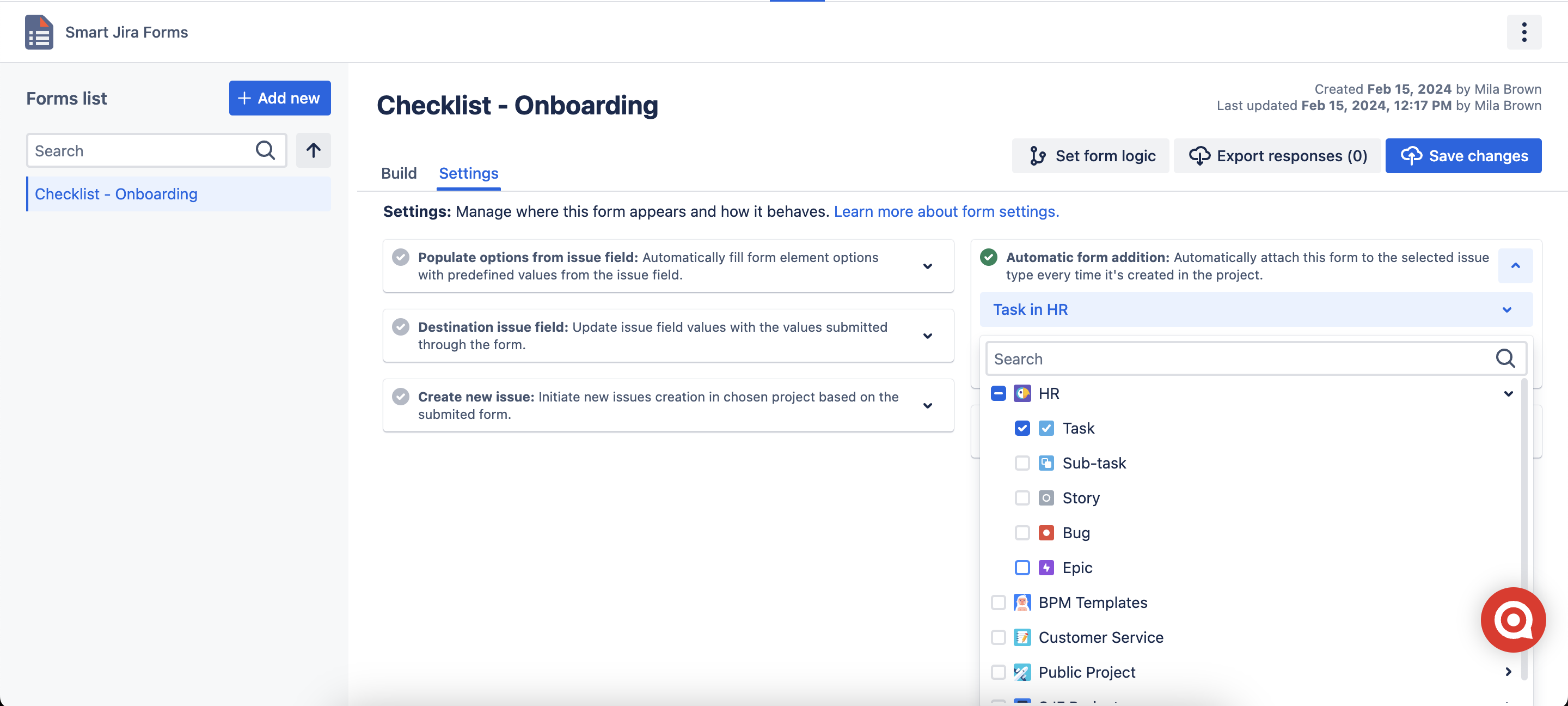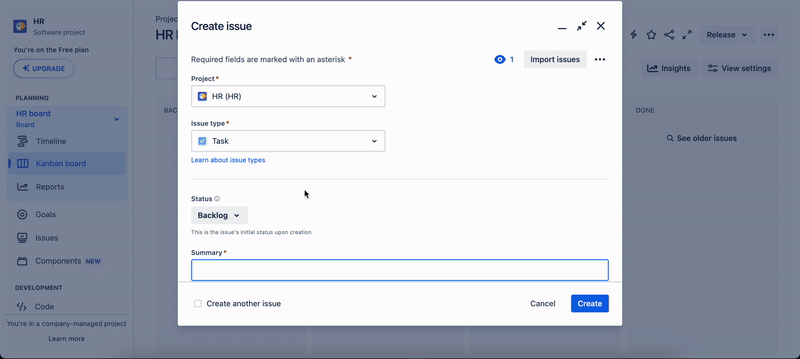...
Open the Smart Jira Forms add-on. Create a new form or use an existing one.
Go to the Setting Tab, click the Add to issues automatically button, and select the desired projects and issue types from the dropdown list in the modal window.
Once the selected issue type is created in the necessary project, the form will be added automatically.
Download all form responses or only responses from one form instance. Analyze and work with data from the survey in your way. Read more.
...