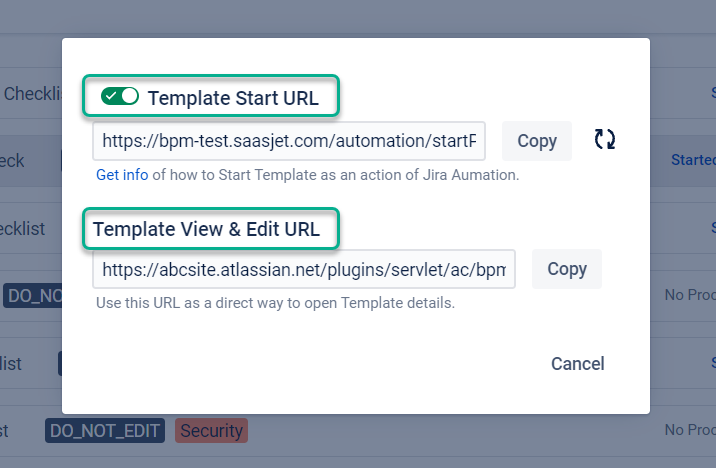What is Template Start URL: how to get and use it?
What is Template Start or Template View & Edit URL?
For each Process Template, you can get a URL that allows you to view & edit the selected template. It's a quick way to share your template with somebody.
Also, you can get a Template Start URL that will start your process once the link opens. This can be applied in conjunction with Jira Automation rules to start the process due to the selected trigger.
How to get Template View & Edit or Template Start URL?
Go to all Templates, click three dots and select Get Template URL.
By default, Template Start URL is off. Turn it on to get the link.
If you need help or want to ask questions, please contact us at SaaSJet Support or via email support@saasjet.atlassian.net.
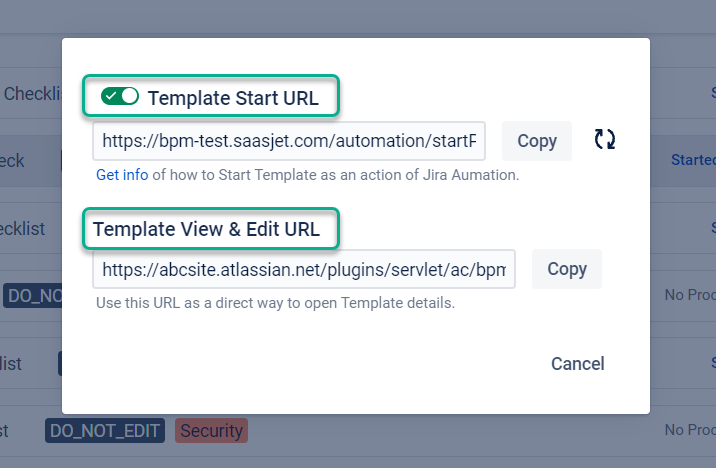
.png?version=1&modificationDate=1652972597665&cacheVersion=1&api=v2)