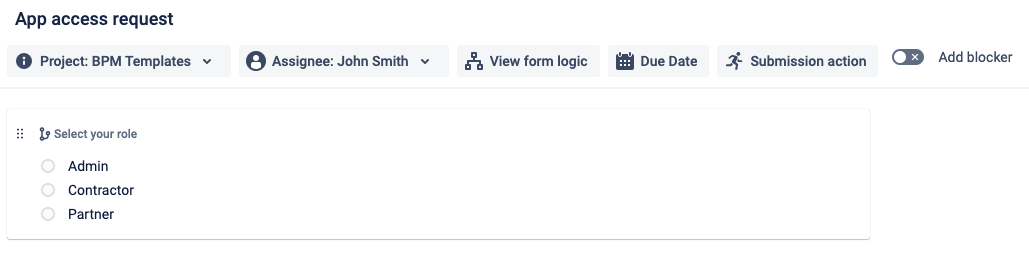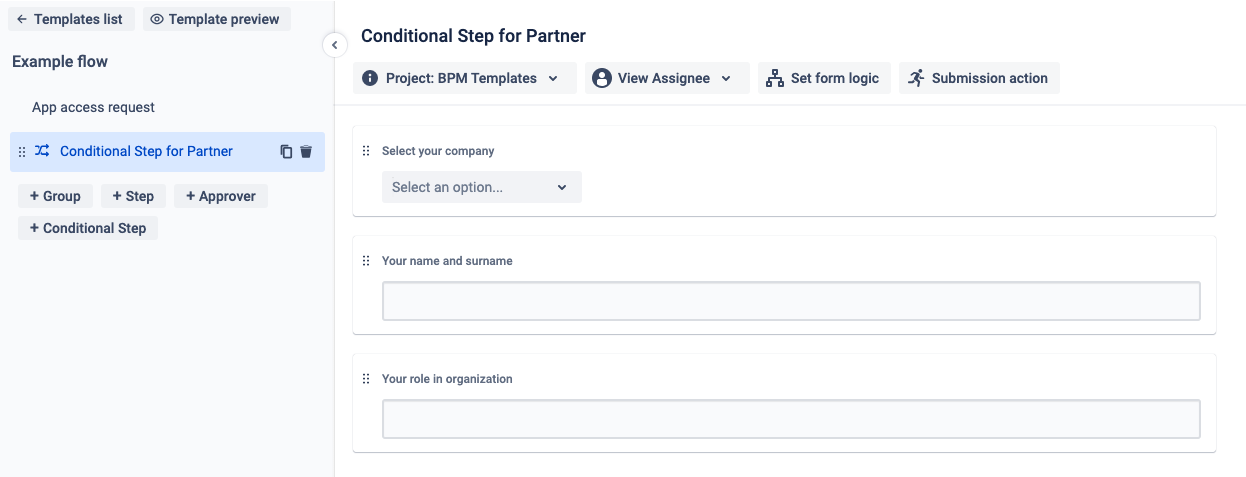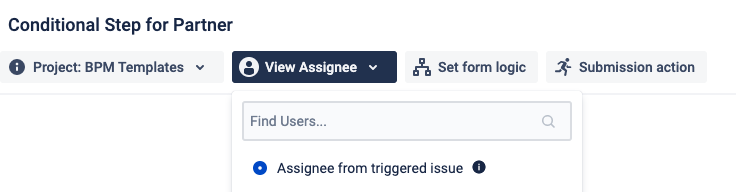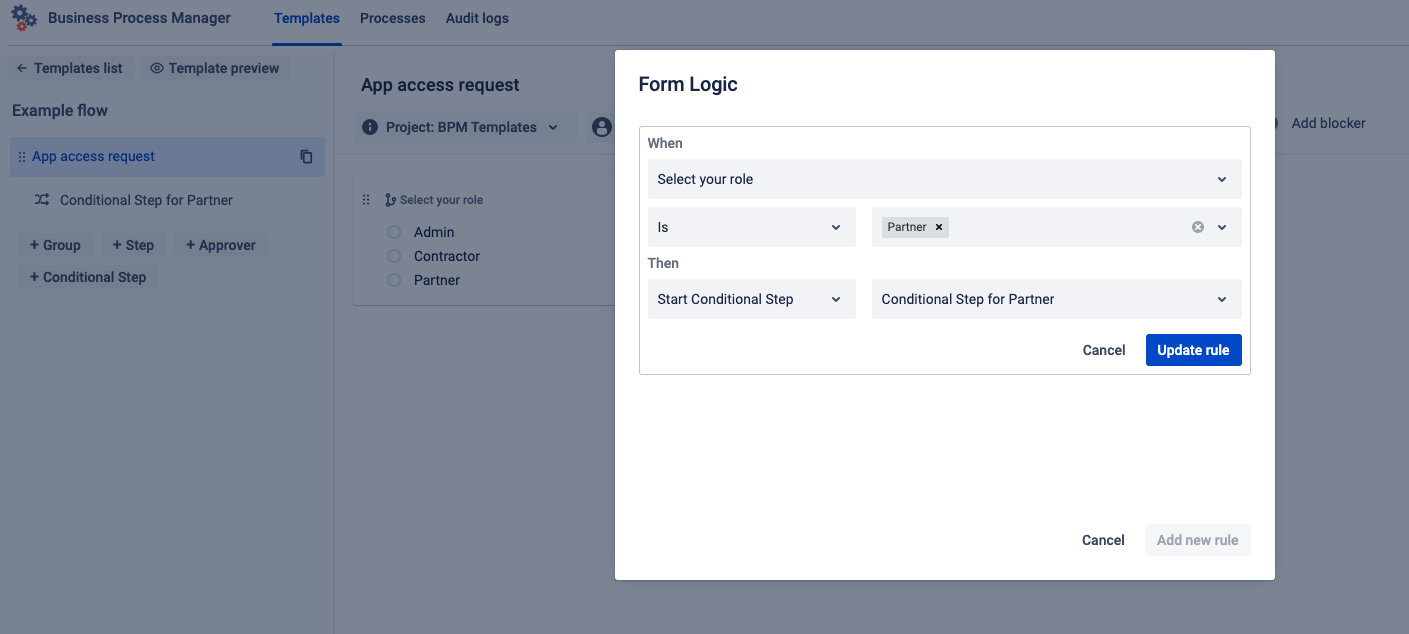We at SaaSJet know how important it is to have a flexible business process.
The critical thing about the effective Process workflow is that it should adapt to its current conditions.
The whole concept of the BPM add-on is based on forms users can build and assign to required people in the organization. Those forms will be added to the Jira issues once the Process Starts.
The problem is that all forms (Jira issues) have been created in sequential order.
In other words, if the Process has Step A, Step B, and Step C, the system could not avoid assigning Step B if it’s unnecessary.
We’ve solved this drawback with the Conditional Step functionality.
The Conditional Step is a typical BPM Step, but it can be triggered as an action of Form logic only.
For instance, if the user has the “App access request“ Step and form element “Select your role“ and options like Admin, Contractor, Partner.
If the Process requires additional actions from partners to obtain access to some app, then the Conditional Step can be set here as extra work for those who need the partner access.
To do it, create the simple Step with the “Select your role“ element.
Then create the Conditional step with the additional form, the partner should complete.
As an assignee select the dynamic option - Assignee from triggered issue.
It will assign the same person who has submitted the form with the “Partner“ option in “App access form”.
Back to previous step and Set the logic that will Start assign a form from Conditional step only to those who has selected the Partner option.
That’s it.
Make your process flexible with the Conditional step functionality.
Read more about BPM facilities:
How does the Approver step work?
How to make Step to be Blocker for the following items in Process?
Questions? Just email us to get an answer support@saasjet.com.
If you haven’t used this add-on yet, then try it now!>>>