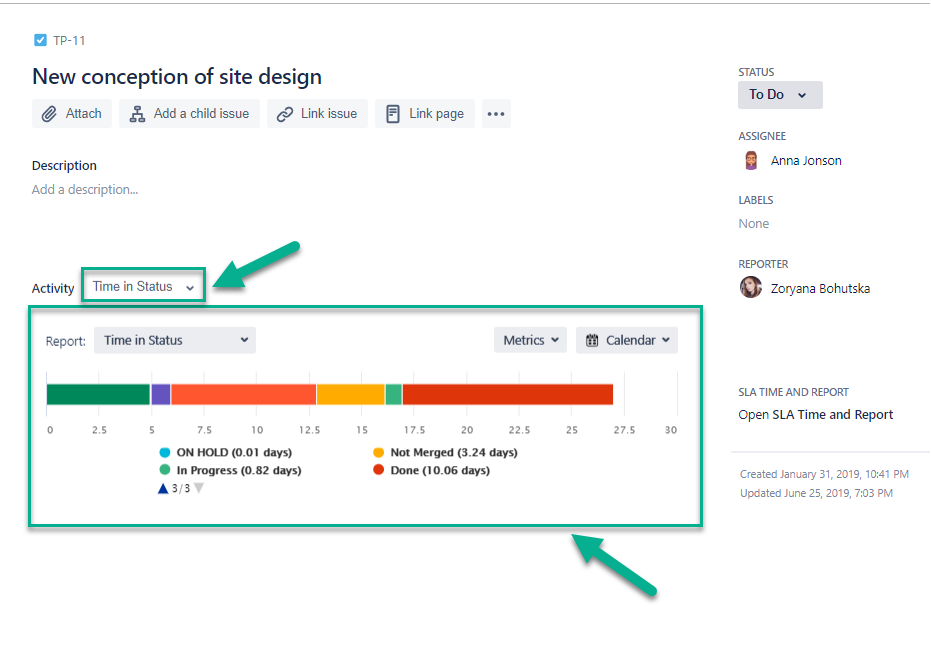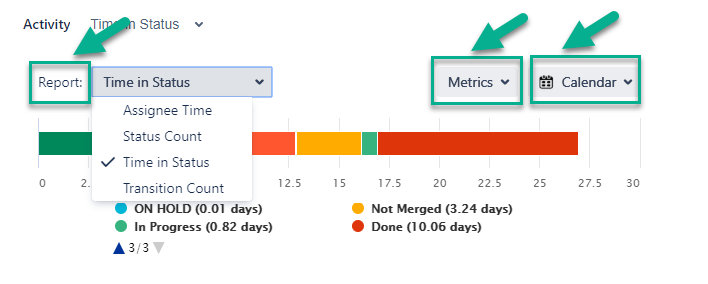You can see visual and numerical data on the issue view screen.
Just choose Time in status at the Activity menu of a single issue.
Select one of 4 reports: Time in Status, Assignee time, Status and Transition Count.
Also, you can configure Metrics and Calendar options here.
If you need help or want to ask questions, please contact SaaSJet Support or email us at support@saasjet.atlassian.net
Haven't used this add-on yet? Try it now! >>>