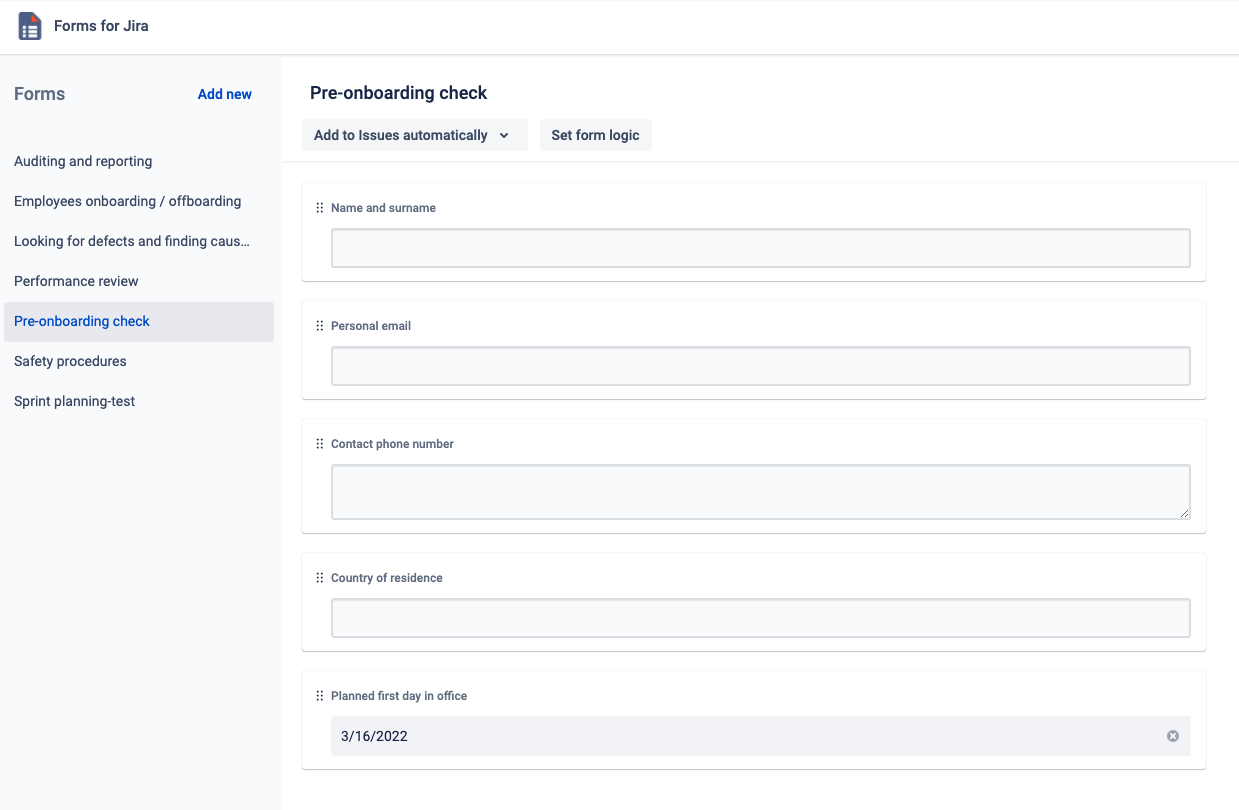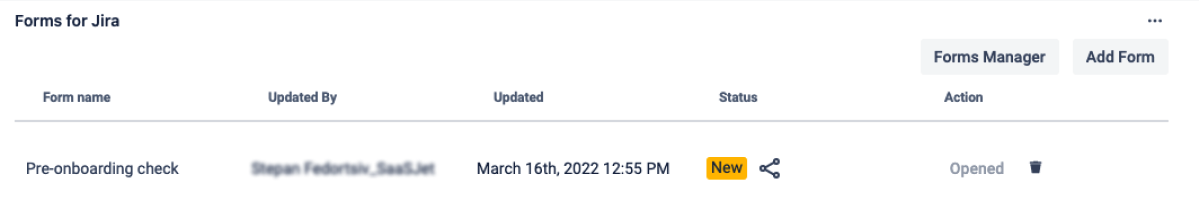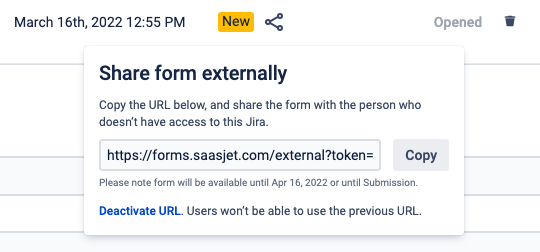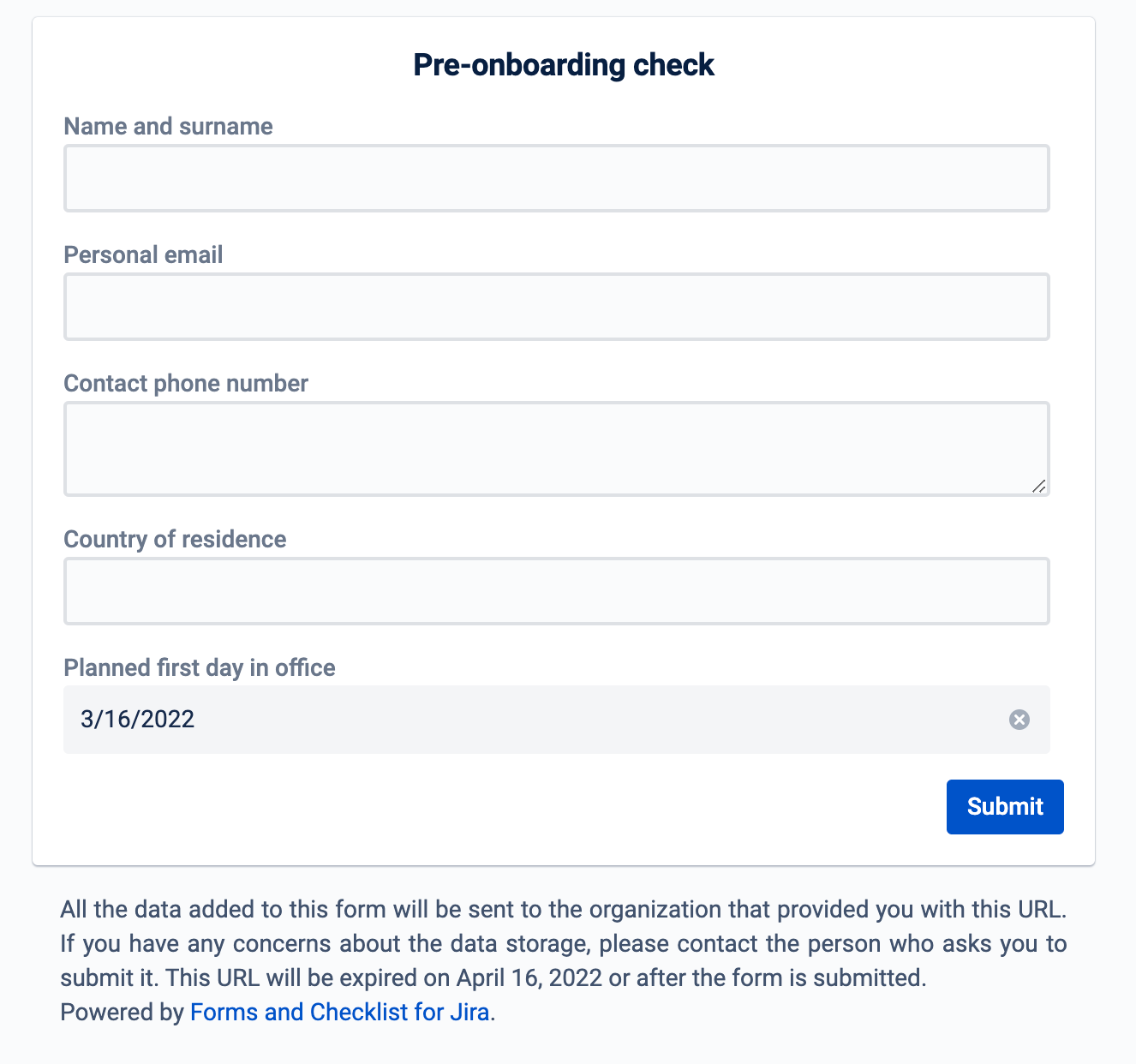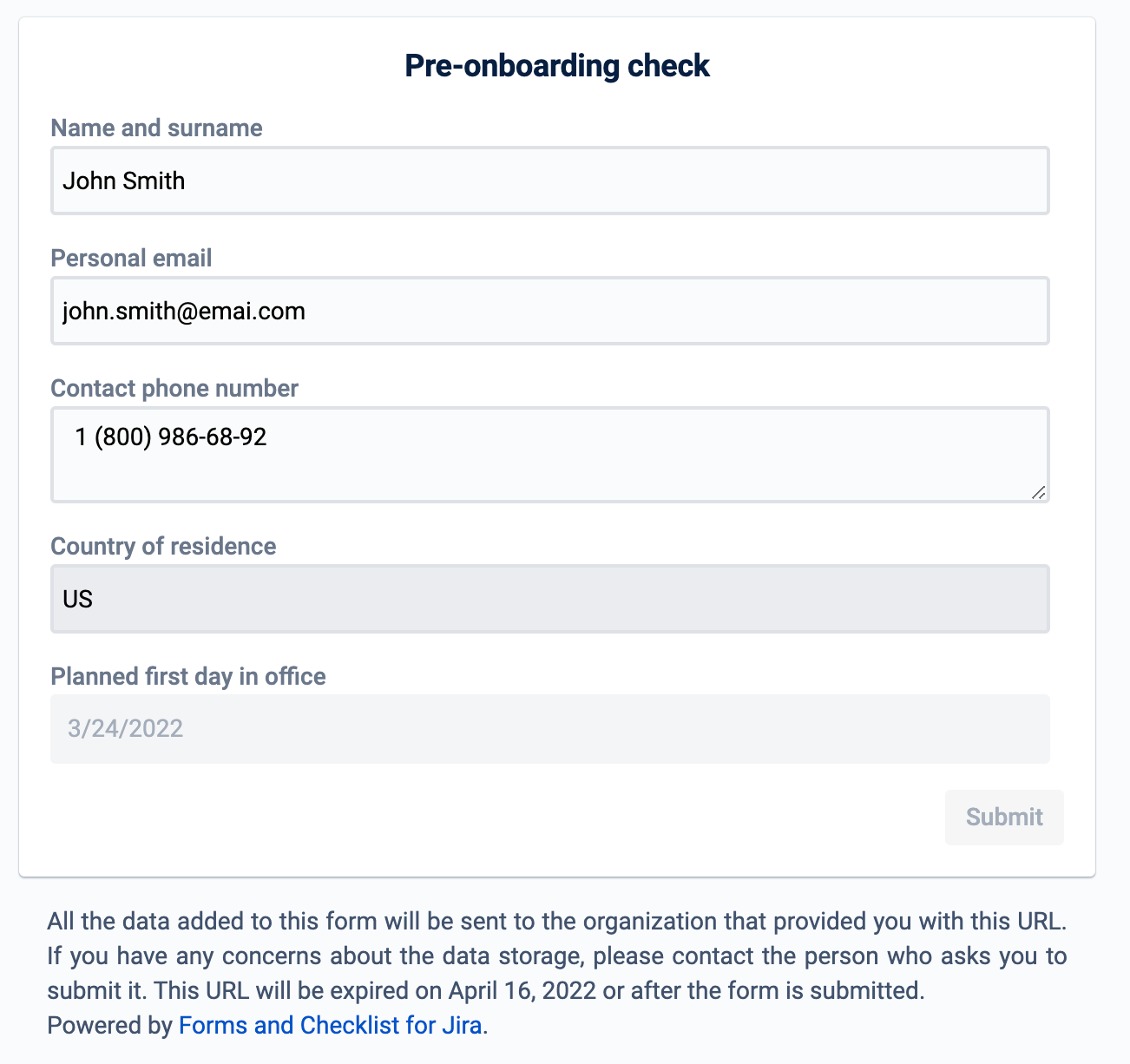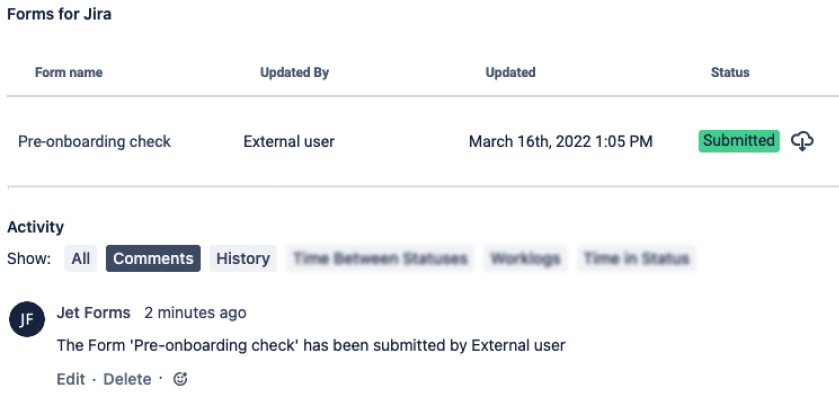Some business processes require the involvement of people out of your organization. For example, the hiring process needs additional information from candidates; salespeople should work with partners from other companies, etc.
Given this challenge, we have released a new functionality that gives Smart Jira Forms users the ability to create a form and share it with people using the direct URL.To do so
| Panel | ||||||||
|---|---|---|---|---|---|---|---|---|
| ||||||||
Characteristics
|
To share surveys and collect answers, follow the instruction below:
Open Smart Jira Forms add-on and create the form you are going to share.
Then create the Jira issue and add the form, you’ve just created.
Then, click a Share icon and generate a public URL to the form.
Provide the URL directly to a person who should submit it and expect the submitted information in this issue. If you need to share a form with several users, add as many forms in the ticket as users need to fill it.
You can export the data from submitted forms and analyze it to make a decision.
| Info |
|---|
Important
|
If you need help or want to ask questions, please contact us through SaaSJet Support (Time of the First Response ≤ 4 hours) or via email support@saasjet.atlassian.net |
| Tip |
|---|
Haven't used this add-on yet, then try it now! |