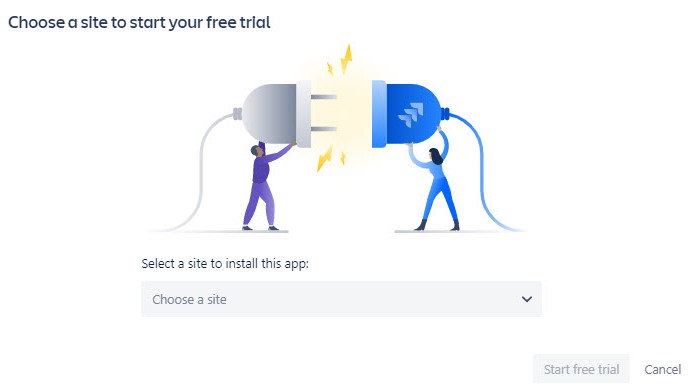Like all add-ons in the Atlassian Marketplace, Forms for Jira is set in two ways:
from the Atlassian Marketplace;
from the Jira admin page.
If you want to install the add-on from the Atlassian Marketplace, please follow the steps below:
Installing the add-on from Atlassian Marketplace
1. Type "Forms for Jira" in the "Search the Marketplace" field.
2. Find the Forms for Jira add-on by SaaSJet at the search results.
3. Press the "Try it free" or "Subscribe now" button.
4. Select your site on atlassian.net to install the add-on, then click on "Start a free trial".
5. You're all set!![]()
If you want to install the add-on from the Jira admin page, please follow the instructions below. (You need to be a JIRA Administrator in order to install Forms for Jira)
Installing the add-on from the Jira admin page
1. First, click on the Apps menu and go to the Find new add-ons page.
2. Type "Forms for Jira" by SaaSJet in the search box and then click on it.
3. Click on "Free trial" or "Subscribe now" to download and install the app.
4. You're all set! ![]()
If you need help or want to ask questions, please contact us through SaaSJet Support (Time of the First Response ≤ 4 hours) or via email support@saasjet.atlassian.net
Haven't used this add-on yet, then try it now!