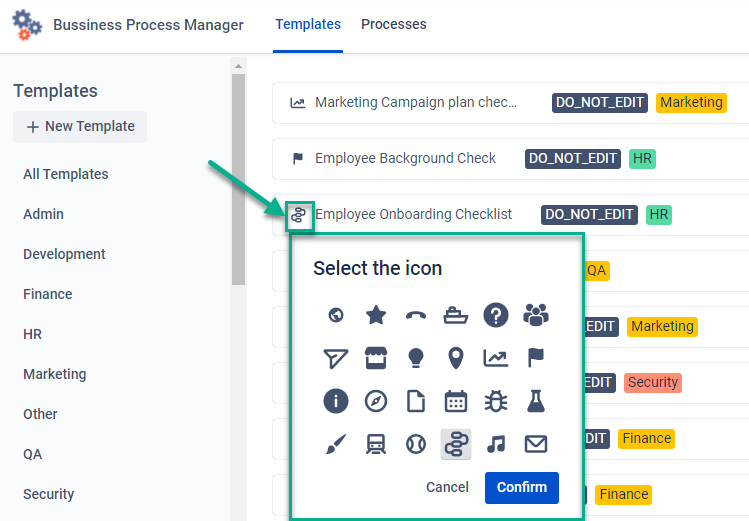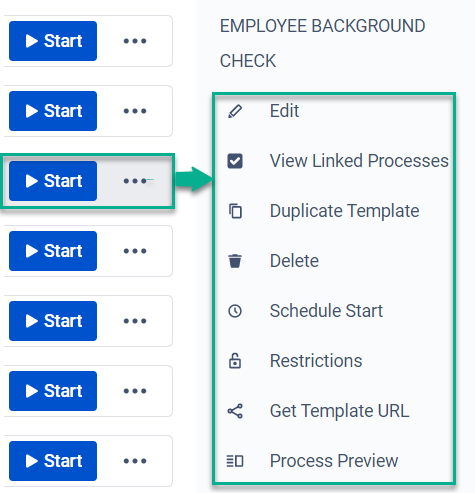All Templates section includes a list of Templates you have created before.
Add labels to templates for convenient sorting by categories or departments.
For creating a new label or choosing from the existing just click the area near Template Name.
Change the icon of the template by clicking it.
There you can see all processes have started on the chosen Template. “Started X times” or “No Process started yet” shows the number of times the process has been started.
BPM allows creating a business process easily and make changes as soon as you feel the need for it. All changes will be applied to new processes.
Also, you can view the linked processes to see all process that have been started by this template.
More features: Schedule Process Start, set up Restrictions, Get Template URL to use it with Jira Automation, and Preview the Process.
To start a Process with an available template, run one of them by clicking the Start button, and the issues for each step will be generated automatically.
If you need help or want to ask questions, please contact us through a SaaSJet Support or via email support@saasjet.atlassian.net
Get a free trial https://marketplace.atlassian.com/apps/1225573?utm_source=Confluence&utm_medium=referral&utm_campaign=Documentation_List-of-Templates |