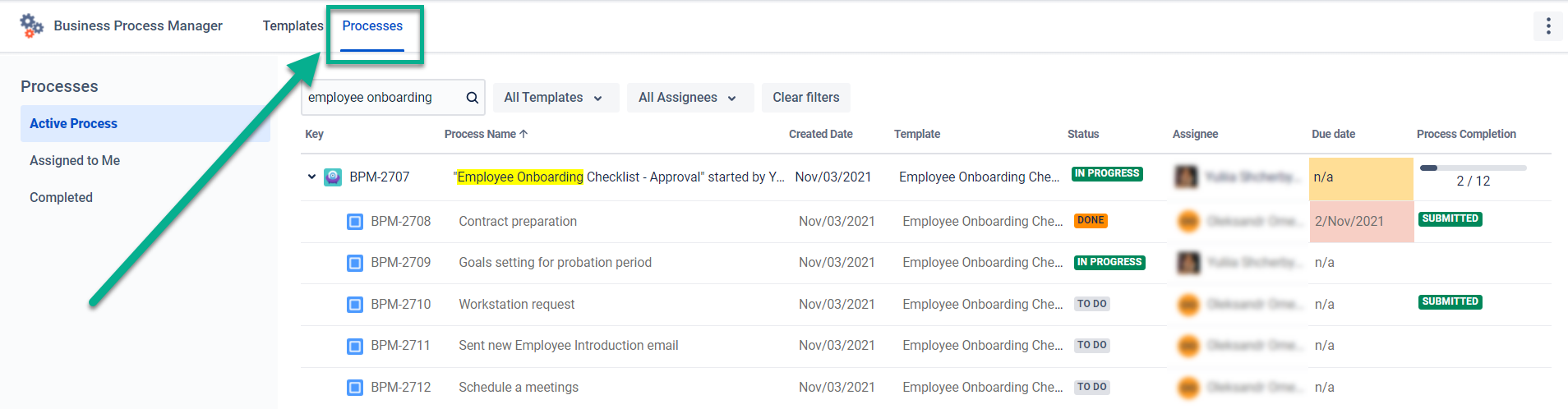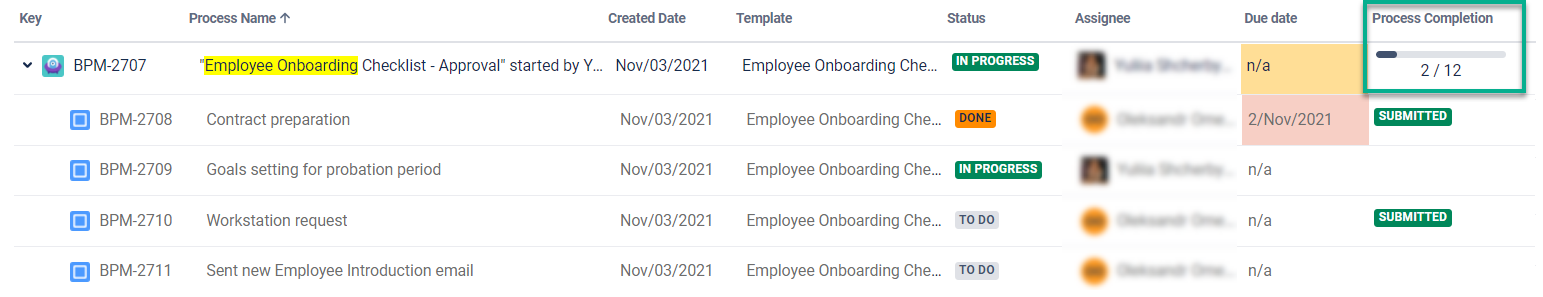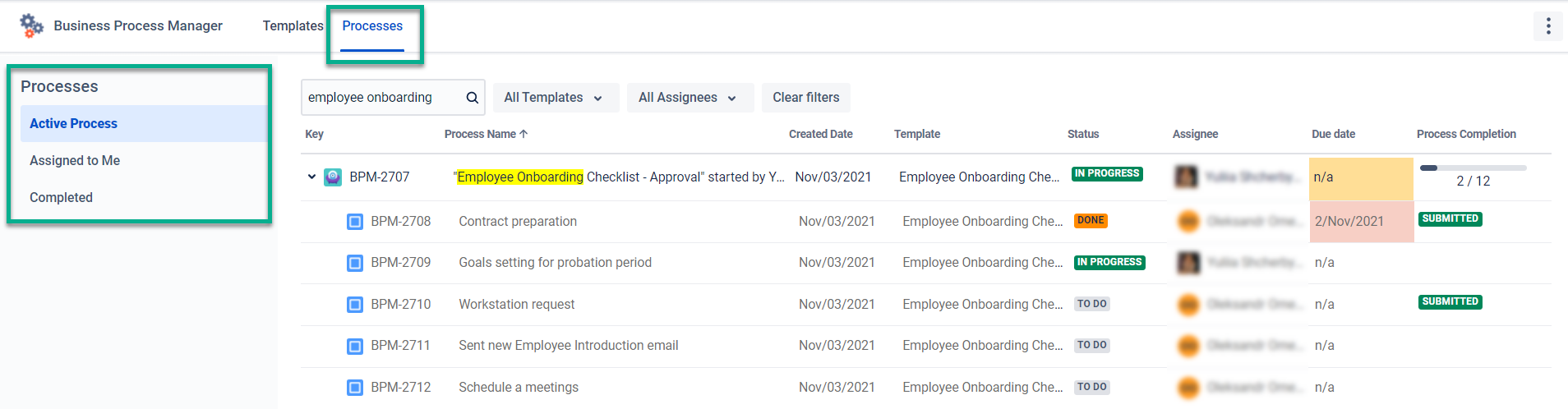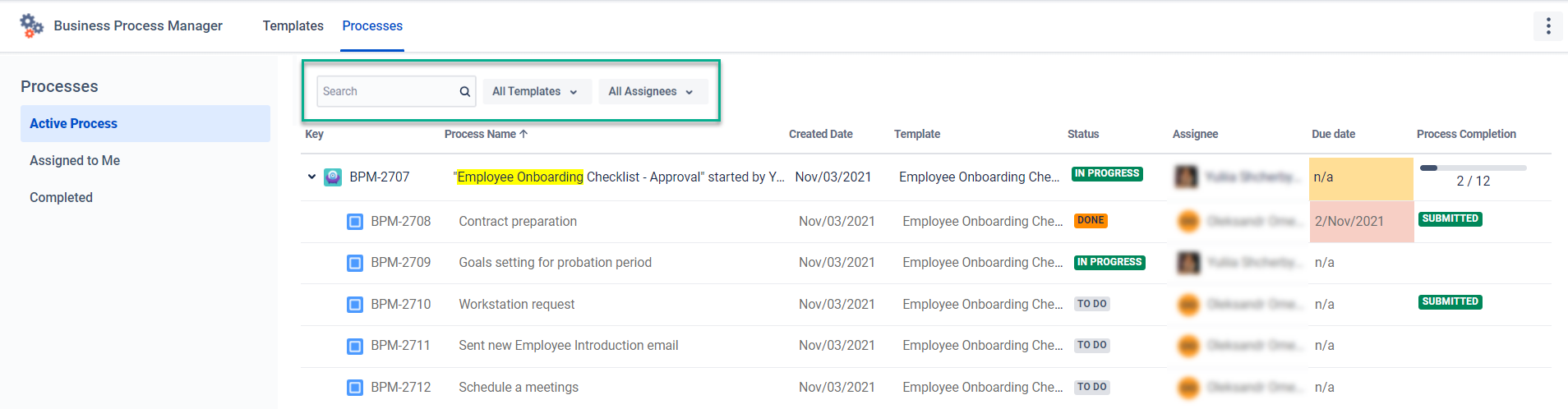Use real-time insights to revolutionize your process.
Select the Processes tab to view all Active and Completed processes.
Process Completion shows a number of submitted forms.
View active or completed processes and processes assigned to you using the tabs on the left.
Use Search to find processes by keywords, or use filter the list of processes by Template or Assignee.
Form submission won't change the Issue status automatically.
Once the form is submitted, the system sends the "Form has been submitted" comment. So, if you need it, set the automation, that will trigger status change once it posted.
If you need help or want to ask questions, please contact us through a SaaSJet Support or via email support@saasjet.atlassian.net