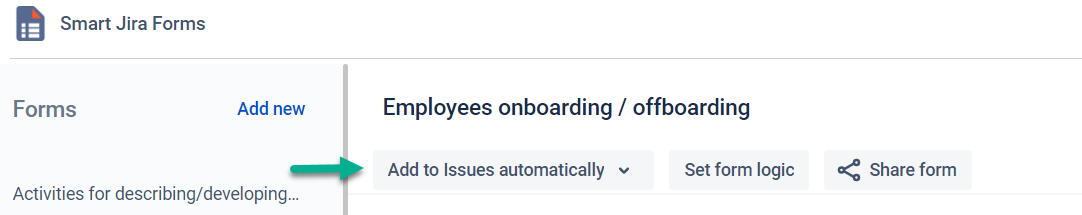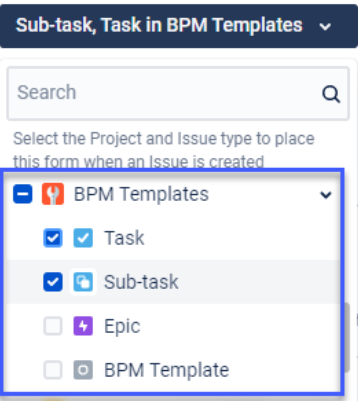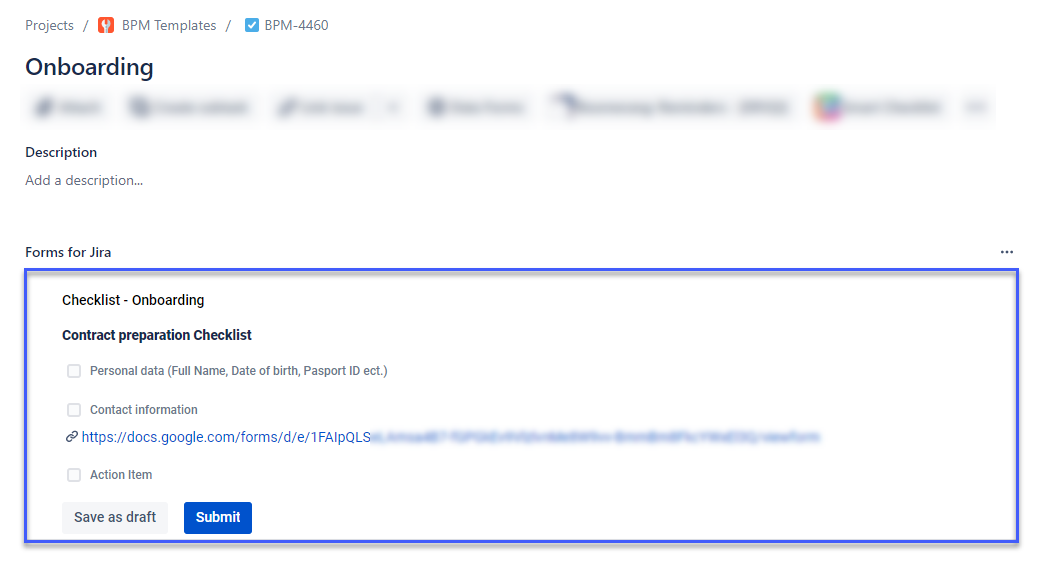Set up the automated adding a form to the particular issue type in the selected project.
Go to Form Builder and select as many Projects and Issue Types as you need from the dropdown list where the current form needs to be added automatically.
Once the selected issue type is created in the necessary project, the form will be added automatically.
If you need help or want to ask questions, please contact us through SaaSJet Support (Time of the First Response ≤ 4 hours) or via email support@saasjet.atlassian.net
Haven't used this add-on yet, then try it now!