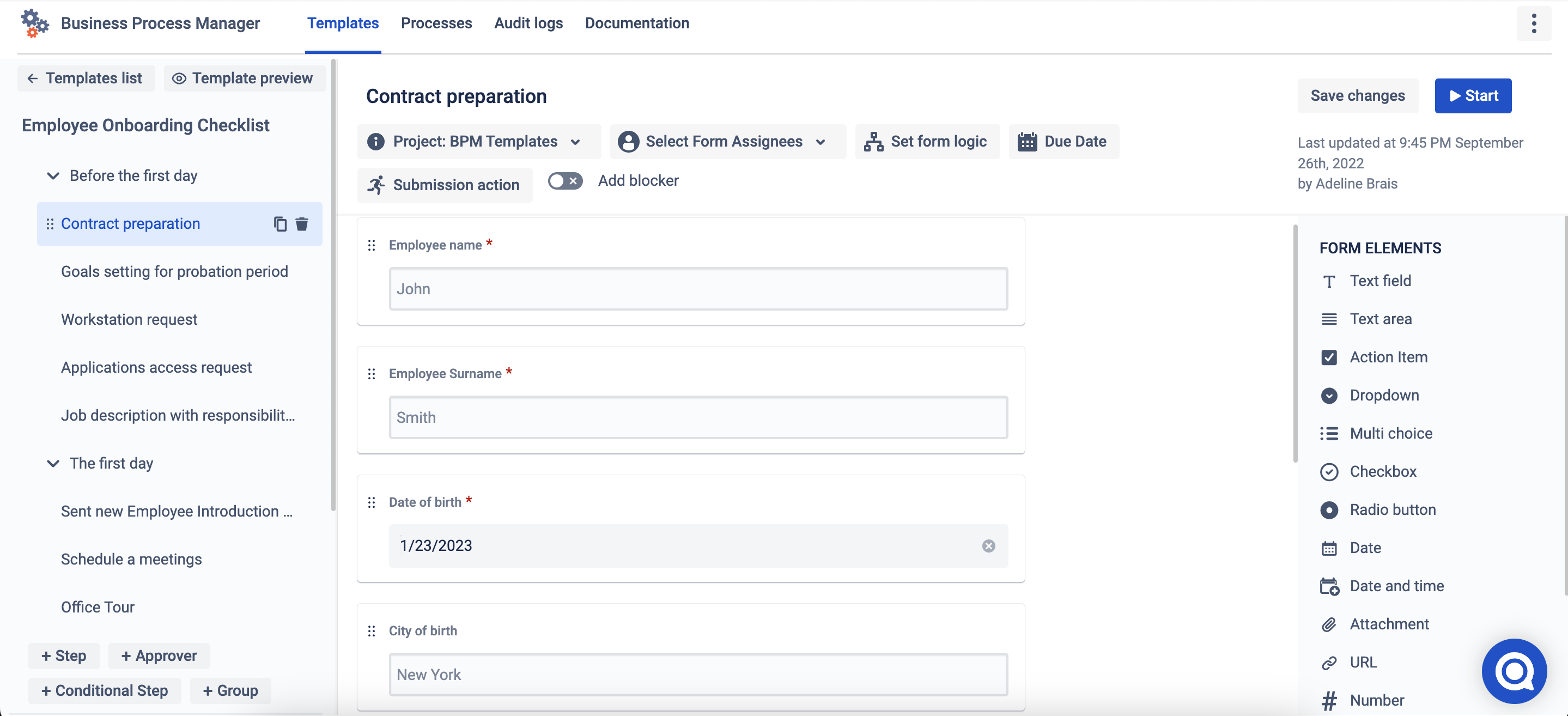Welcome to the Business Process Manager!
Here you can find the official documentation about the Business Process Manager Add-on.
There are lots of processes in each company. Moreover, everything that happens in the world is a process. The more routine the process is (the more often it repeats), the more it needs automation. The automation of processes leads to positive results in the company’s work:
Reducing workload;
No need to perform the work inside the particular process a few times, redo (edit) documentation, or make changes on the go;
Identifying process bottlenecks and their reasons easily.
BPM allows you to convert processes into structured Templates and control the performance of team members. So, BPM is a great tool to build business procedures and run them every time you need it.
For example, every company has onboarding procedures. When a new recruit has a strategy for where to go and what to do, things may flow quite well. You can start the onboarding process unlimited times. And it always will be the same for each employee. In this way, you exactly know that all-important steps are taken.
With such features as Form Logic, Conditional Step, Approvals, Scheduling, Step blocker, and Due Date built into your processes, you will be able to set up really dynamic workflows.
Key Features:
Collect and manage all organization activities in one place;
Standardize your typical business processes;
Reduce time for routine tasks;
Get transparent monitoring of the business process performance.
Content
Example of process - Employee Onboarding Checklist
Learn more about process-building in BPM in our video guide.
Questions? Just email us to get an answer support@saasjet.com.
Haven’t used this add-on yet, then try it now!